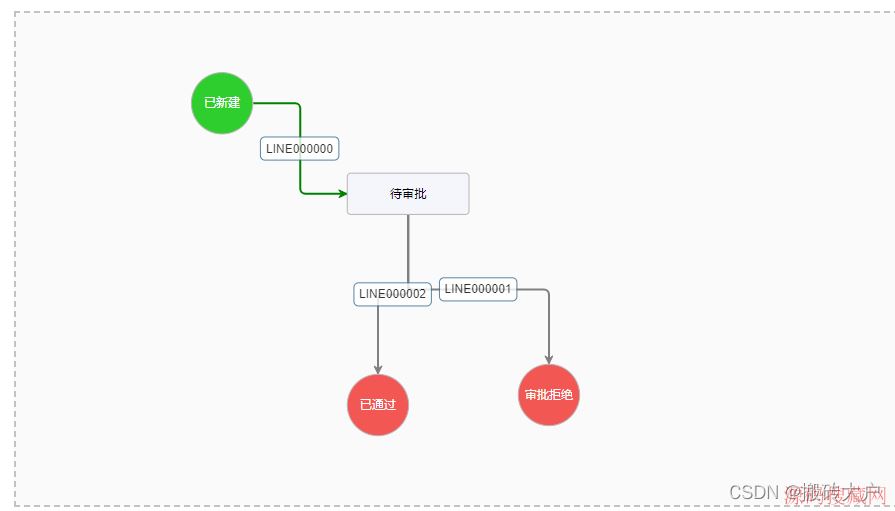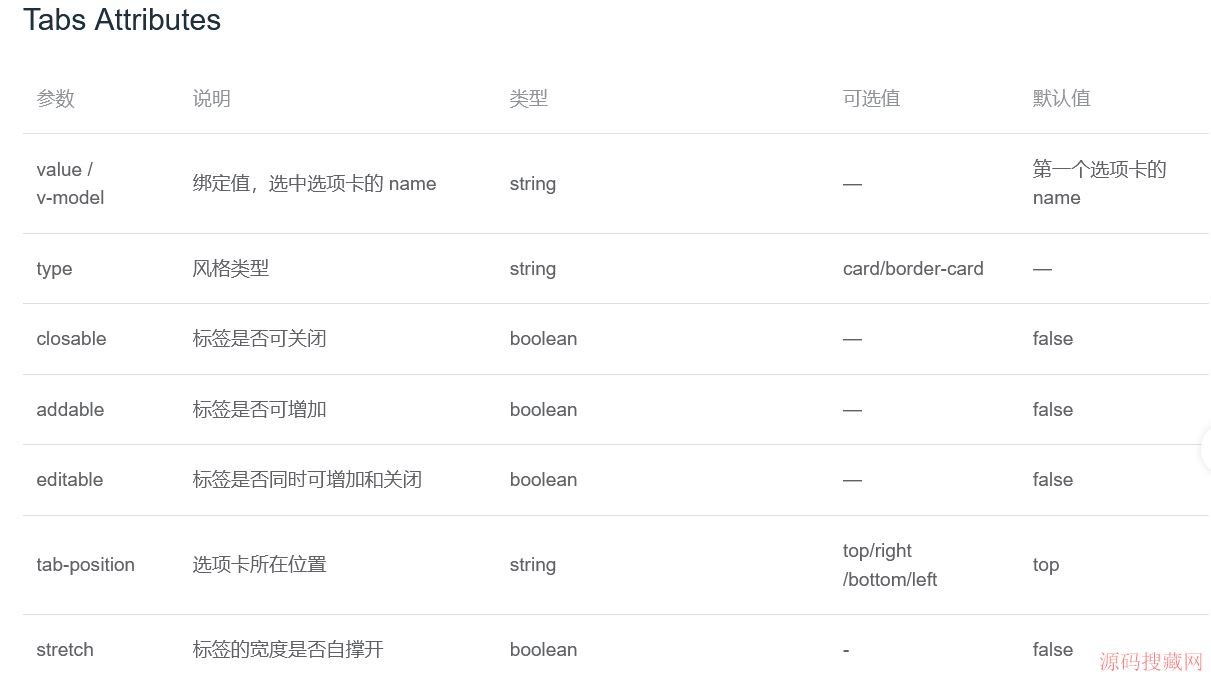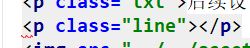JavaScript面向对象实现贪吃蛇游戏
本文实例为大家分享了面向对象的贪吃蛇实现代码,供大家参考,具体内容如下
1 工具对象(Tools.js)
因为要随机生成食物,所以先将生成min-max范围内随机整数的方法提取出来。randomNum属性就是生成的随机数。
function Tools(min,max){
min = Math.ceil(min);
max = Math.floor(max);
this.randomNum=Math.floor(Math.random() * (max - min + 1)) + min; //含最大值,含最小值
}
2 食物对象(Food.js)
//为避免命名冲突,使用自调用函数
(function(){
var foodDivs=[];
//1 定义食物对象
function Food(options){
options=options||{};//封装属性的对象
this.backgroundColor=options.backgroundColor||'green';
this.width=options.width||20;
this.height=options.height||20;
this.x=options.x||0;
this.y=options.y||0;
}
//2 渲染到map上
Food.prototype.render=function(map){
removeFood();
var div=document.createElement('div');
this.x=new Tools(0,map.offsetWidth/this.width-1).randomNum;
this.y=new Tools(0,map.offsetHeight/this.height-1).randomNum;
div.style.width=this.width+'px';
div.style.height=this.height+'px';
div.style.backgroundColor=this.backgroundColor;
div.style.left=this.x*this.width+'px';
div.style.top=this.y*this.height+'px';
div.style.position = 'absolute';
map.appendChild(div);
foodDivs.push(div);
}
function removeFood(){
for(var i=foodDivs.length-1;i>=0;i--){
foodDivs[i].parentNode.removeChild(foodDivs[i]);//先从页面删除
foodDivs.splice(i,1);//删除指定位置元素 //再从数组实际删除
}
}
window.Food=Food;//暴露Food,外部才能访问
})();
3 蛇对象(Snake.js)
(function(){
var snakeDivs=[];
//1 蛇构造函数
function Snake(options){
options=options||{};
this.body=[
{x:3,y:2,bgc:'red'},
{x:2,y:2,bgc:'blue'},
{x:1,y:2,bgc:'blue'}
];
this.width=options.width||20;
this.height=options.height||20;
this.direction=options.direction||'right';
}
//2 渲染到map上
Snake.prototype.render=function(map){
removeSnake();
for(var i=0;i<this.body.length;i++){
var block=this.body[i];
var div=document.createElement('div');
div.style.width=this.width+'px';
div.style.height=this.height+'px';
div.style.backgroundColor=block.bgc;
div.style.left=block.x*this.width+'px';
div.style.top=block.y*this.height+'px';
div.style.position = 'absolute';
map.appendChild(div);
snakeDivs.push(div);//添加蛇divs
}
}
//3 蛇的移动
Snake.prototype.move=function(food,map){
//逻辑上从后往前 先蛇身再蛇头
//蛇身每一节替换上次的位置
for(var i=this.body.length-1;i>0;i--){
this.body[i].x=this.body[i-1].x;
this.body[i].y=this.body[i-1].y;
}
//蛇头移动
var head=this.body[0];
switch(this.direction){
case 'left':
head.x-=1;
break;
case 'up':
head.y-=1;
break;
case 'right':
head.x+=1;
break;
case 'down':
head.y+=1;
break;
}
if(head.x===food.x&&head.y===food.y){//蛇头与食物重合
var last=this.body[this.body.length-1];
this.body.push({
x:last.x,
y:last.y,
bgc:last.bgc
});
food.render(map);//这里就包括移除前面的食物这一操作
}
}
function removeSnake(){
for(var i=snakeDivs.length-1;i>=0;i--){
snakeDivs[i].parentNode.removeChild(snakeDivs[i]);//先从页面删除
snakeDivs.splice(i,1);//删除指定位置元素 //再从数组实际删除
}
}
window.Snake=Snake;
})();
4 游戏对象(Game.js)
主要是控制游戏的开始,以及按键对应的行为在游戏中的含义,将蛇和食物这两个对象组织在一起。
(function(){
var that;
function Game(){
this.food=new Food();
this.snake=new Snake();
that=this;
}
Game.prototype.start=function(map){
this.snake.render(map);
this.food.render(map);
var head=this.snake.body[0];
var span=document.getElementById('tag');
var timerId=setInterval(function(){
that.snake.move(that.food,map);
that.snake.render(map);
if((head.x>map.offsetWidth/that.snake.width-2)||head.x<=0){
clearInterval(timerId);
span.style.display='block';//提示Game Over
}
if((head.y>map.offsetHeight/that.snake.height-2)||head.y<=0){
clearInterval(timerId);
span.style.display='block';//提示Game Over
}
},150);
console.log(map.offsetWidth/this.snake.width-1);
bindKey();
}
function bindKey(){
document.addEventListener('keydown',function(e){
switch(e.keyCode){//left 37 up 38 right 39 down 40
case 37:
that.snake.direction='left';
break;
case 38:
that.snake.direction='up';
break;
case 39:
that.snake.direction='right';
break;
case 40:
that.snake.direction='down';
break;
}
});
}
window.Game=Game;
})()
var Game=new Game();
var map=document.getElementById('map');
Game.start(map);
5 index.html
显示的html页面
<!DOCTYPE html>
<html>
<head>
<meta charset="utf-8" />
<meta http-equiv="X-UA-Compatible" content="IE=edge">
<title>Page Title</title>
<meta name="viewport" content="width=device-width, initial-scale=1">
<style>
#map{
background-color: lightgray;
width: 800px;
height: 500px;
margin: 0 auto;
position: relative;
}
#tag{
width: 200px;
height: 100px;
background-color: gray;
position: absolute;
left:300px;
top:200px;
line-height: 100px;
text-align: center;
display: none;
}
</style>
</head>
<body>
<div id='map'>
<span id='tag'>Game Over</span>
</div>
<script src="js/Tools.js"></script>
<script src="js/Food.js"></script>
<script src="js/Snake.js"></script>
<script src="js/Game.js"></script>
</body>
</html>
6 运行界面
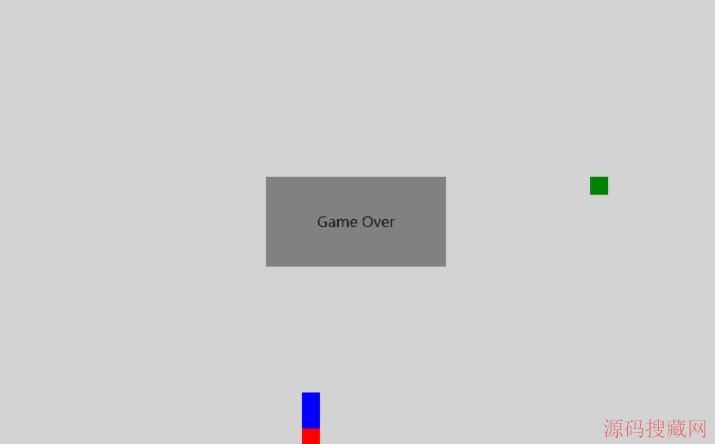
以上就是本文的全部内容,希望对大家的学习有所帮助,也希望大家多多支持源码搜藏网。
【JQ】无限滚动条-jquery.infinitescroll.j
query多选下拉框插件 jquery-multiselect(
手机站jQuery自动完成插件autoComplete.js
热门源码