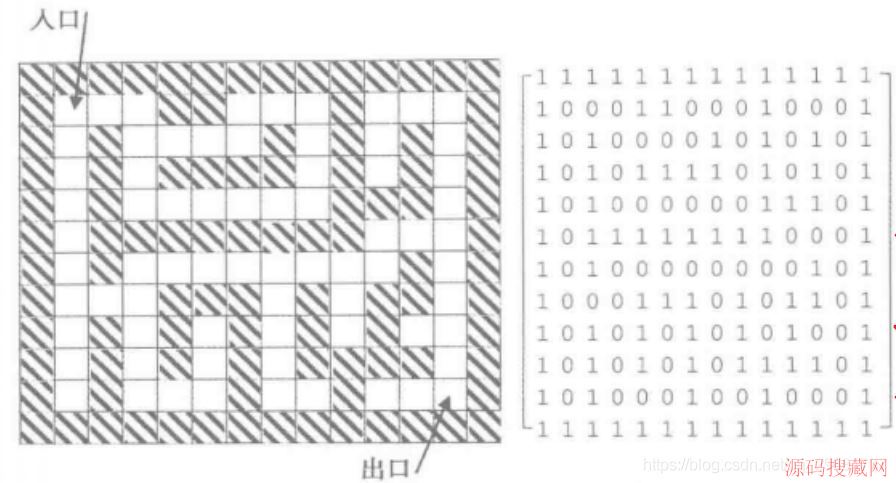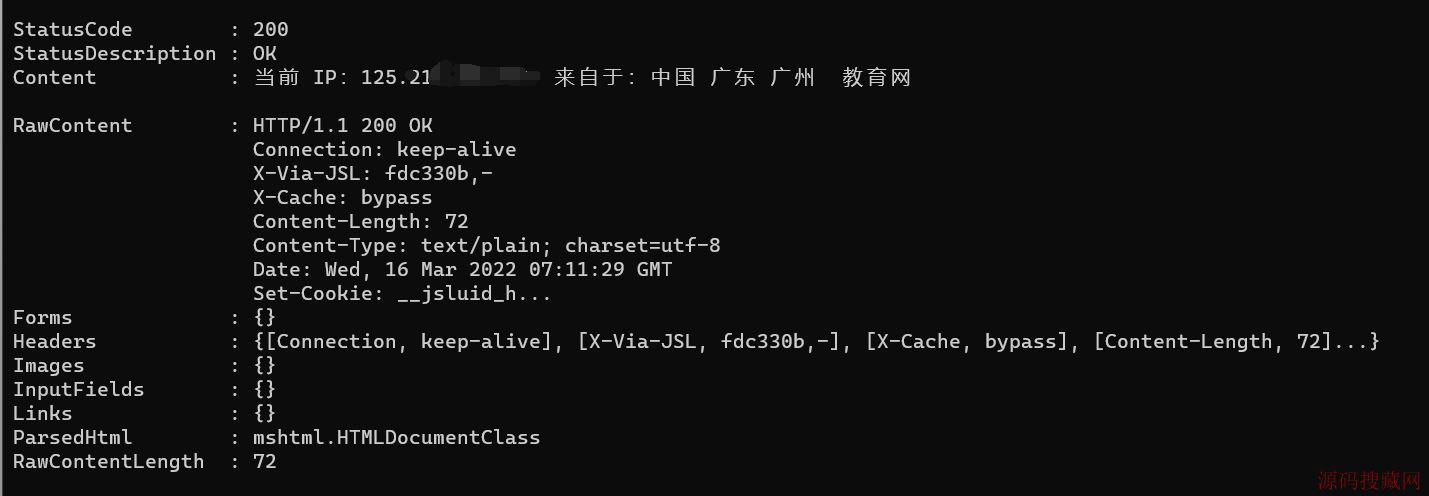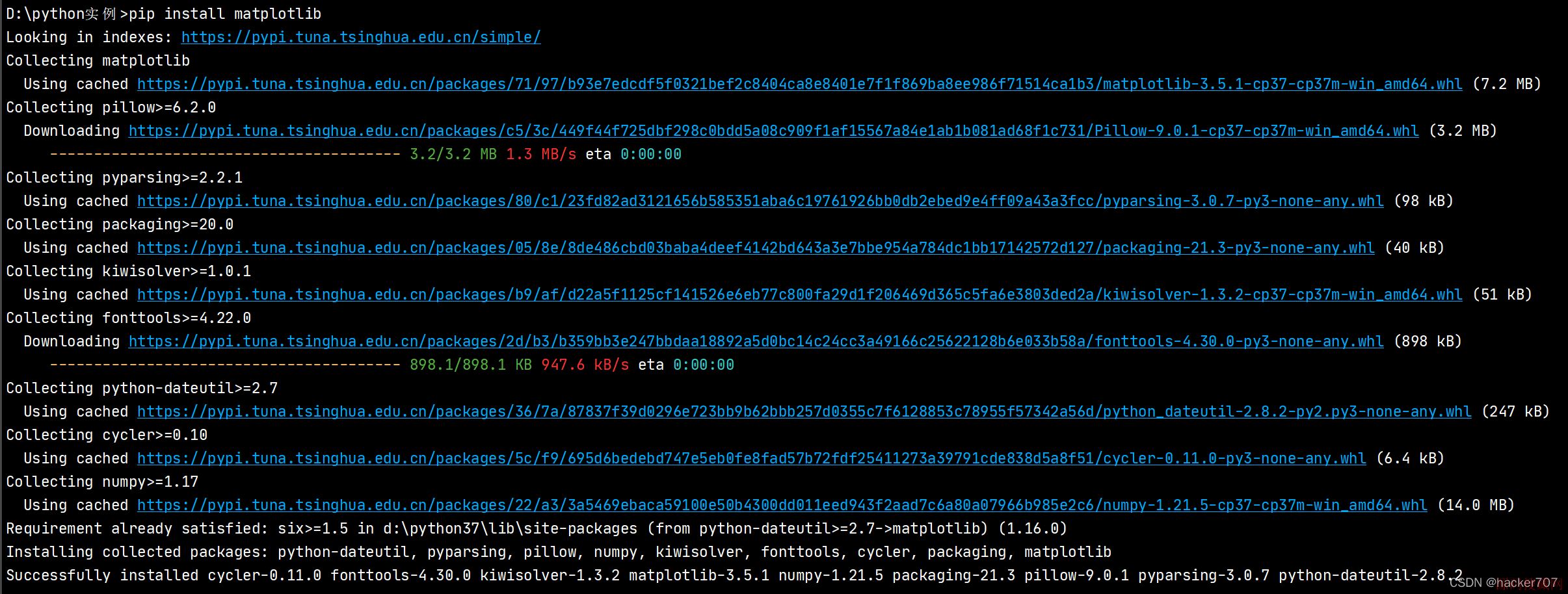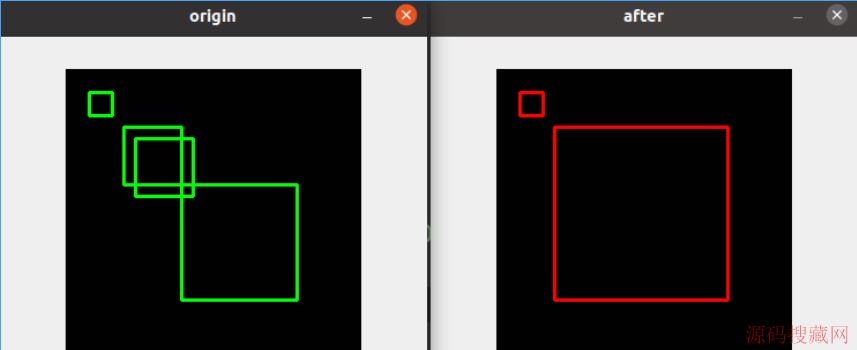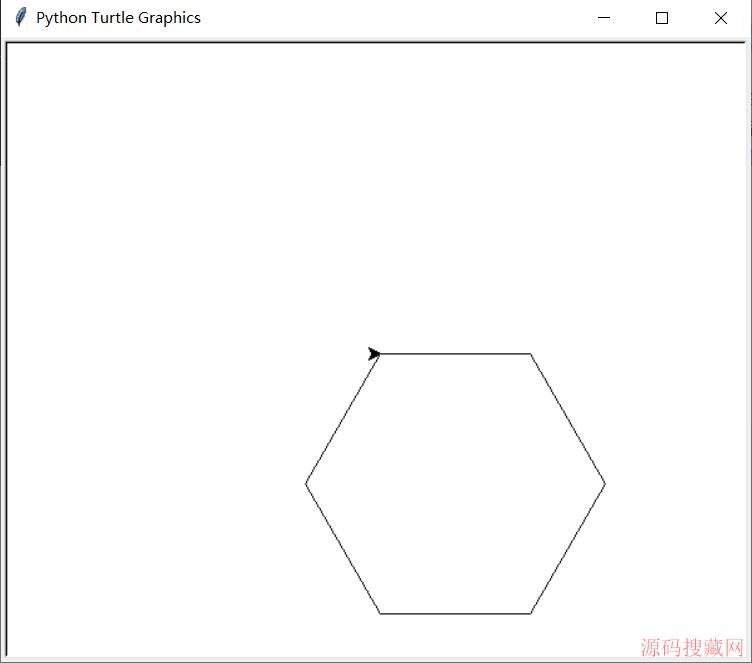如何使用jQuery Post方法调用OpenWeatherMap API?
介绍
使用jQuery Post方法,您可以轻松地调用任何API 和Web服务。在本教程中,我将教您如何使用此方法进行API调用。
我选择了OpenWeatherMapAPI来向您说明代码。要告诉你更多关于OpenWeatherMapAPI- 这是一个非常受欢迎和免费的天气API,它提供了地球上所有城市的天气信息。
背景
在进行API调用之前,您应该在OpenWeatherMap上创建免费帐户并获取API密钥。您将使用此API密钥进行调用。
OpenWeatherMap API URL
通常,我们对此URL进行API调用:
http://api.openweathermap.org/data/2.5/weatherid=CITYIDappid=APIKEY&units=metric
在这里,我们传递CITYID和APIKEY到达此URL。
OpenWeatherMap JSON
API以JSON格式返回响应。此JSON包含城市的天气信息。该OpenWeatherMapJSON的样子:
{
"coord":{"lon":139,"lat":35},
"sys":{"country":"JP","sunrise":1369769524,"sunset":1369821049},
"weather":[{"id":804,"main":"clouds",
"description":"overcast clouds","icon":"04n"}],
"main":{"temp":289.5,"humidity":89,
"pressure":1013,"temp_min":287.04,"temp_max":292.04},
"wind":{"speed":7.31,"deg":187.002},
"rain":{"3h":0},
"clouds":{"all":92},
"dt":1369824698,
"id":1851632,
"name":"Shuzenji",
"cod":200
}
页面HTML
MYHTML页面包含5个城市5个单选按钮 - ,Melbourne,,Auckland 和。New DelhiAbu DhabiLahore
有一个按钮,点击后,将 OpenWeatherMap使用 jQuery .post() 方法调用API 。最后,城市的天气显示在div元素中。
以下2幅图像显示了这个星球上2个主要城市的天气预报:
阿布扎比天气报告
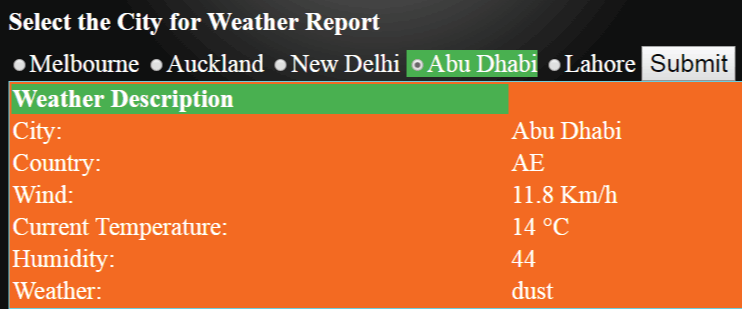
墨尔本天气报告
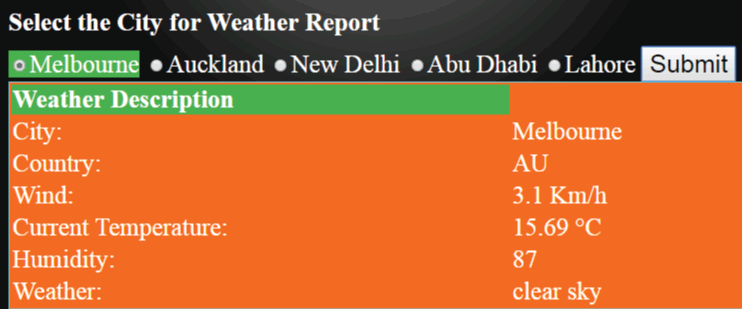
这是我的页面的HTML:
<div class="container">
<div id="apiDiv">
<h4>Select the City for Weather Report</h4>
<span><input type="radio" id="cityRadio"
name="cityRadio" value="7839805">Melbourne</span>
<span><input type="radio" id="cityRadio"
name="cityRadio" value="2193734">Auckland</span>
<span><input type="radio" id="cityRadio"
name="cityRadio" value="1261481">New Delhi</span>
<span><input type="radio" id="cityRadio"
name="cityRadio" value="292968">Abu Dhabi</span>
<span><input type="radio" id="cityRadio"
name="cityRadio" value="1172451">Lahore</span>
<button id="submit">Submit</button>
<div class="textAlignCenter">
<img src="loading.gif" />
</div>
<div id="message"></div>
</div>
</div>
注意:我将 在AJAX调用期间显示加载图像(.gif图像)。
页面CSS
添加以下CSS以使HTML页面看起来很吸引人:
<style>
body {
background: #111 no-repeat;
background-image: -webkit-gradient(radial, 50% 0, 150, 50% 0, 300, from(#444), to(#111));
}
h1, h2, h3 {
text-align: center;
color: #FFF;
margin: 5px 0;
}
h1 {
font-size: 30px;
}
h2 a {
font-size: 25px;
color: #0184e3;
text-decoration: none;
}
h3 {
font-size: 23px;
border-bottom: solid 3px #CCC;
padding-bottom: 10px;
}
h3 a {
color: #00e8ff;
text-decoration: none;
}
h3 a:hover, h2 a:hover {
text-decoration: underline;
}
.container {
width: 800px;
margin: auto;
color: #FFF;
font-size: 25px;
}
.container #content {
border: dashed 2px #CCC;
padding: 10px;
}
#reset {
padding: 5px 10px;
background: #4CAF50;
border: none;
color: #FFF;
cursor: pointer;
}
#reset:hover {
color: #4CAF50;
background: #FFF;
}
#apiDiv {
padding-left: 20px;
}
#apiDiv select, #apiDiv button {
font-size: 25px;
}
#apiDiv h4 {
margin: 10px 0;
}
#apiDiv .textAlignCenter {
text-align: center;
}
#apiDiv .textAlignCenter img {
display: none;
width: 100px;
}
#apiDiv #message table {
width: 100%;
border: double 1px #00ffff;
background: #ff6a00;
}
#apiDiv #message table th {
text-align: left;
background: #4CAF50;
}
</style>
添加jQuery参考
将jQuery引用放在结束body标记的下方:
<script src="https://ajax.googleapis.com/ajax/libs/jquery/3.1.0/jquery.min.js">
</script>
jQuery代码
这个jQuery代码就是这里的大脑,并与API通信以获取城市的天气。将它添加到您引用jQuery的下方。
<script>
$(document).ready(function () {
$("input[id='cityRadio']").change(function () {
$(this).parents("#apiDiv").find
("span").css("background", "none");
$(this).parent().css("background", "#4CAF50");
});
$("#submit").click(function (e) {
var validate = Validate();
$("#message").html(validate);
if (validate.length == 0) {
$.post("http://api.openweathermap.org/data/2.5/weatherid=" +
$("input[id='cityRadio']:checked").val() +
"&appid=API-KEY&units=metric",
function (result, status, xhr) {
var table = $("<table><tr>
<th>Weather Description</th></tr>");
table.append("<tr><td>City:</td>
<td>" + result["name"] + "</td></tr>");
table.append("<tr><td>Country:</td>
<td>" + result["sys"]["country"] +
"</td></tr>");
table.append("<tr><td>Wind:</td>
<td>" + result["wind"]["speed"] +
"Km/h</td></tr>");
table.append("<tr><td>Current Temperature:</td>
<td>" + result["main"]["temp"] +
" °C</td></tr>");
table.append("<tr><td>Humidity:</td><td>" +
result["main"]["humidity"] + "</td></tr>");
table.append("<tr><td>Weather:</td><td>" +
result["weather"][0]["description"] +
"</td></tr>");
$("#message").html(table);
}
).fail(function (xhr, status, error) {
alert("Result: " + status + " " + error + " " +
xhr.status + " " + xhr.statusText);
});
}
});
$(document).ajaxStart(function () {
$("img").show();
});
$(document).ajaxStop(function () {
$("img").hide();
});
function Validate() {
var errorMessage = "";
if ($("input[id='cityRadio']").is(":checked") == false) {
errorMessage += " Select City";
}
return errorMessage;
}
});
</script>
说明:在按钮单击事件中,首先我验证单选按钮,以便在单击按钮之前强制用户选择单选按钮。该Validate() 功能为我完成了这项工作。
然后我使用jQuery .post() 方法调用API。我将城市ID和API密钥传递给API URL。
您可以在我给出的代码中检查API URL:
$("input[id='cityRadio']:checked").val()
此代码提供了选中的单选按钮的值,即我们的案例中的城市ID。
jQuery 方法的成功函数Post以JSON格式获取城市的天气。我从这个JSON中提取了城市天气细节,并在HTML表格中显示。
在单选按钮的更改事件中:
$("input[id='cityRadio']").change(function () { });
我正在为当前选中的单选按钮提供背景颜色。
我在ASP.NET MVC中创建了相同的应用程序。请检查这篇文章 - ASP.NET MVC中的OpenWeatherMap API。
结论
我希望你喜欢这个教程。如果您有任何疑问,请与我们联系。此外,当我发布新的Web开发教程时,请关注我并获得更新。
谢谢你的阅读!
热门源码