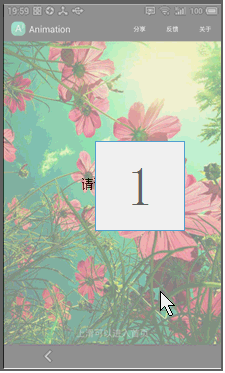Android模仿支付宝芝麻信用动画源码
时间:2017-11-02 16:36 来源:互联网 作者:源码搜藏收藏
Android模仿支付宝芝麻信用动画源码,如果你觉得不错,给我一个星,请支持,谢谢。
截图Gif


截图Png

Usage
- Gradle
Add it in your root build.gradle at the end of repositories:
allprojects {
repositories {
...
maven { url "https://jitpack.io" }
}
}
Add the dependency
dependencies {
compile 'com.github.HotBitmapGG:CreditSesameRingView:V1.0.4'
}
- Maven
Step 1. Add the JitPack repository to your build file
<repositories>
<repository>
<id>jitpack.io</id>
<url>https://jitpack.io</url>
</repository>
</repositories>
Step 2. Add the dependency
<dependency>
<groupId>com.github.HotBitmapGG</groupId>
<artifactId>CreditSesameRingView</artifactId>
<version>V1.0.4</version>
</dependency>
- Sted 1 A new version of used in the code.
// The gradient color can define your own
private final int[] mColors = new int[]{
0xFFFF80AB,
0xFFFF4081,
0xFFFF5177,
0xFFFF7997
};
// Set up the need to score
mLayout = (RelativeLayout) view.findViewById(R.id.layout);
mButton = (Button) view.findViewById(R.id.btn);
newCreditSesameView = (NewCreditSesameView) view.findViewById(R.id.sesame_view);
mLayout.setBackgroundColor(mColors[0]);
mButton.setOnClickListener(new View.OnClickListener()
{
@Override
public void onClick(View view)
{
newCreditSesameView.setSesameValues(639);
startColorChangeAnim();
}
});
// The background color gradient animation Simply illustrates the effect Can customize according to your need
public void startColorChangeAnim()
{
ObjectAnimator animator = ObjectAnimator.ofInt(mLayout, "backgroundColor", mColors);
animator.setDuration(3000);
animator.setEvaluator(new ArgbEvaluator());
animator.start();
}
- Sted 2 A old version of used in the code.
// Set up the need to score
oldCreditSesameView = (OldCreditSesameView) view.findViewById(R.id.sesame_view);
mButton = (Button) view.findViewById(R.id.btn);
mButton.setOnClickListener(new View.OnClickListener()
{
@Override
public void onClick(View view)
{
oldCreditSesameView.setSesameValues(639);
}
});
本站资源仅限于学习研究,严禁从事商业或者非法活动!
源码搜藏网所有源码来自互联网转载与用户上传分享,如果侵犯了您的权益请与我们联系,我们将在24小时内删除!谢谢!
 Android开发类似于淘宝,天猫,京东,支持多维属性,购物车动画
Android开发类似于淘宝,天猫,京东,支持多维属性,购物车动画 android仿饿了么加入购物车旋转控件动画按钮
android仿饿了么加入购物车旋转控件动画按钮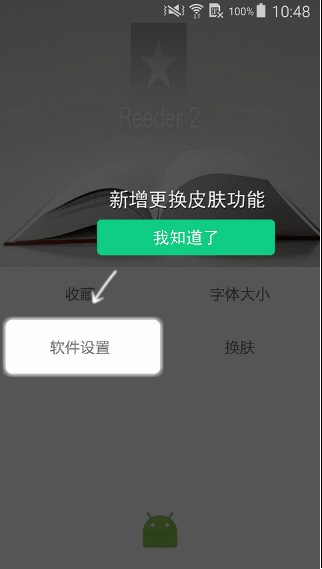 Android开发用户指引view,含浮层,新增换肤功能
Android开发用户指引view,含浮层,新增换肤功能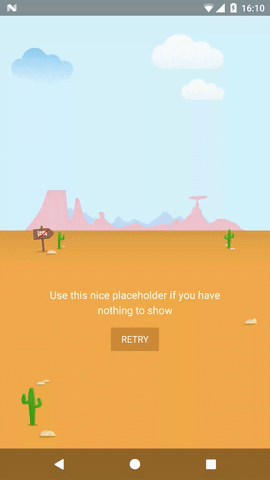 Android开发实现一个沙漠风情动画效果
Android开发实现一个沙漠风情动画效果 Android模仿支付宝芝麻信用动画源码
Android模仿支付宝芝麻信用动画源码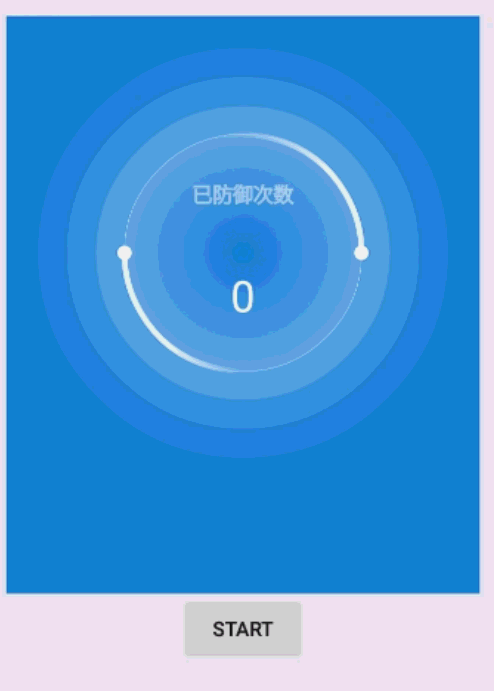 Android实现SafeView动画效果
Android实现SafeView动画效果 android仿美拍直播的点赞动画
android仿美拍直播的点赞动画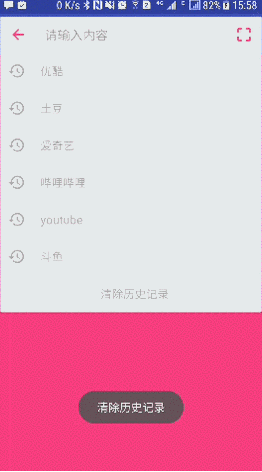 Android漂亮的波纹展开式搜索效果
Android漂亮的波纹展开式搜索效果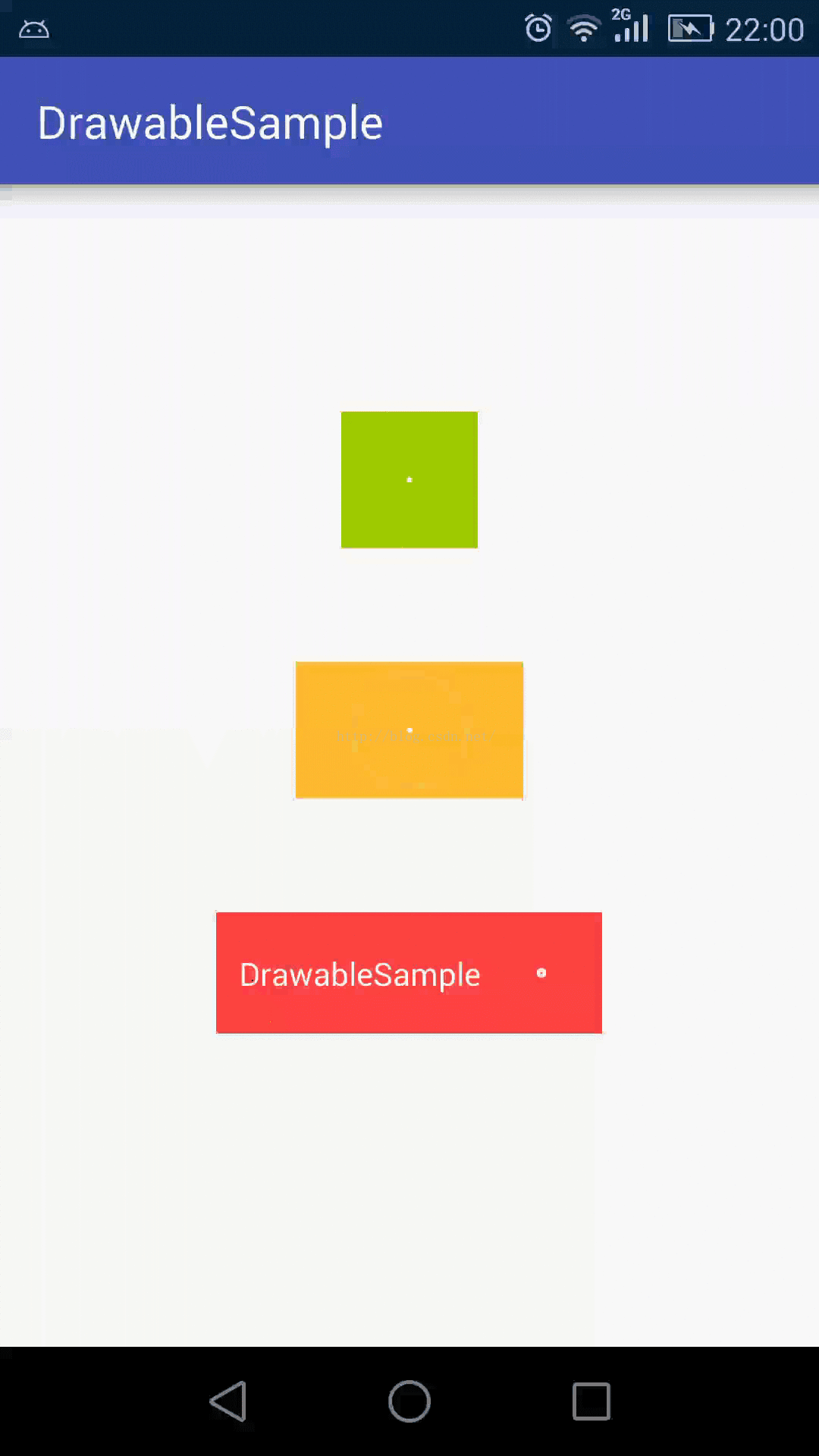 自定义动画效果的Drawable
自定义动画效果的Drawable Android模仿探探卡片滑动效果的布局
Android模仿探探卡片滑动效果的布局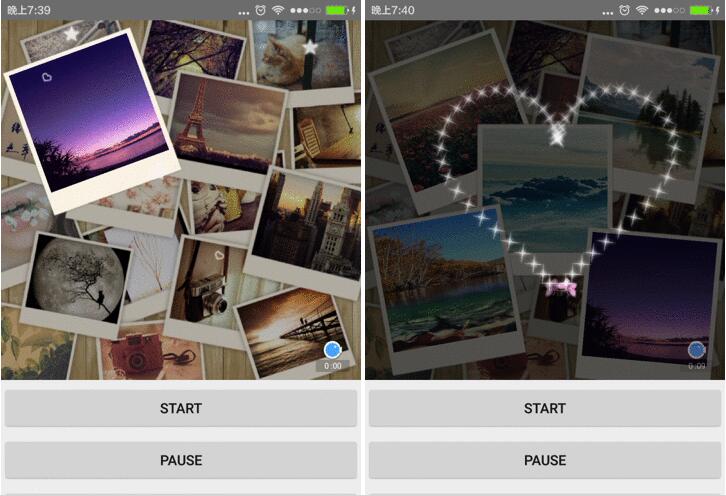 炫酷的相册动画合集,集合了粒子、雪花、气泡、蝴蝶心形路径、星
炫酷的相册动画合集,集合了粒子、雪花、气泡、蝴蝶心形路径、星 Android 3D立体无限旋转容器 StereoView_Android
Android 3D立体无限旋转容器 StereoView_Android Android开发类似于淘宝,天猫,京东,支持多维属性,购物车动画
Android开发类似于淘宝,天猫,京东,支持多维属性,购物车动画 android仿饿了么加入购物车旋转控件动画按钮
android仿饿了么加入购物车旋转控件动画按钮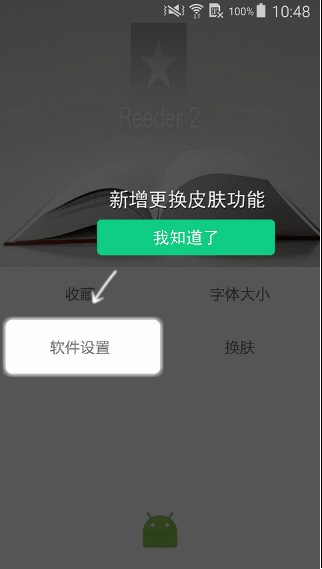 Android开发用户指引view,含浮层,新增换肤功能
Android开发用户指引view,含浮层,新增换肤功能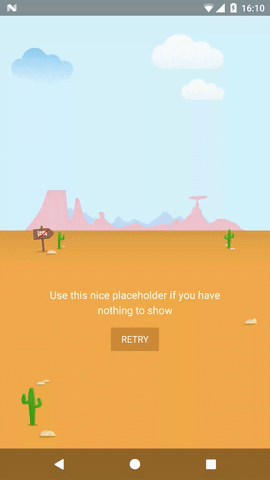 Android开发实现一个沙漠风情动画效果
Android开发实现一个沙漠风情动画效果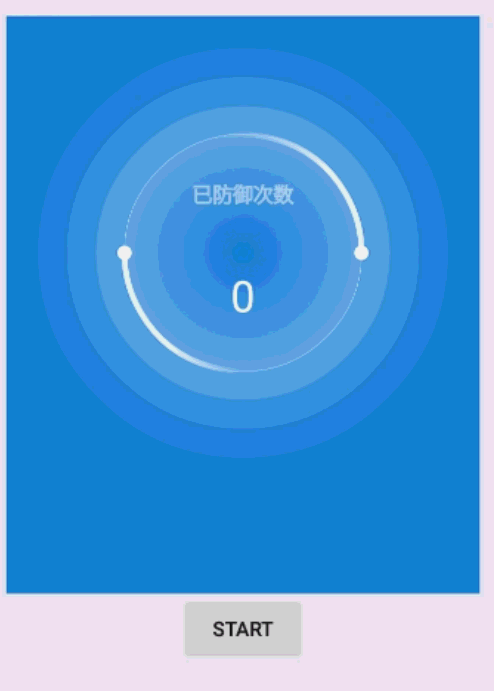 Android实现SafeView动画效果
Android实现SafeView动画效果 android仿美拍直播的点赞动画
android仿美拍直播的点赞动画
热门源码