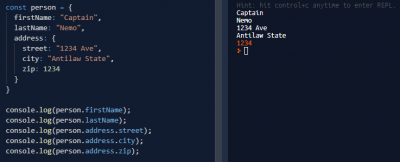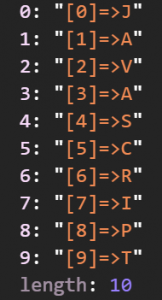介绍
当涉及计算机编程环境中的反射时,其定义为在运行时检查,自省和修改其自身的结构和行为的能力(定义来自Wikipedia页面)。此外,它对于元编程是众所周知的。因此,您可以在运行时操作对象的变量,属性和方法。使用JavaScript语言,可以进行反思。但是,在过去,它的限制和反射方法并不直接适用于许多开发人员。但是,如今,情况已不再如此,该Reflect对象提供了更好的有意义的方法来帮助开发人员轻松进行反射编程。因此,我们将要解决并观察Reflect物体可以为我们提供什么,特别是它的static方法。好,那就开始吧。
什么是Reflect API?
以下是有关ReflectAPI的注意事项。
-
它使用的Reflect是全局和静态对象,因此,您无法创建该对象的实例。同样,其所有方法均为static。
-
它提供了运行时级别的检查和操作对象属性的功能,也称为元编程。此外,在ES6之前,JavaScript语言确实提供了对象反射API,但是它们并不是真正组织起来的,并且在失败时会引发异常。因此,今天,ReflectAPI在Reflect对象的帮助下改善了我们进行元/反射编程的方式。
反映对象提供的各种方法是什么?
Reflect.apply(目标,接收器,参数)
此方法使用指定的参数调用要调用的目标函数。换句话说,如果您要调用某个函数而不真正直接调用它,而是要使用此方法来调用目标函数。
此方法采用三个参数:
- target -代表目标函数的第一个参数
- receiver-第二个参数,表示this目标函数内部的值
- args -第三个参数,表示数组对象中目标函数的参数
请参阅以下示例:
/** start of Reflect.apply() */
//let's define a function
function getSum(num1, num2) {
return `${this.value}${num1 + num2}`;
}
//let's try to invoke the function using Reflect.apply()
const returnedValueOfFunc = Reflect.apply(getSum, { value:'Sum of 1 and 2 is '}, [ 1, 2]);
console.log(returnedValueOfFunc); //output: Sum of 1 and 2 is 3
/** end of Reflect.apply() */
Reflect.construct(target,args,prototype)
此方法用于调用构造函数。换句话说,此方法返回由目标构造函数创建的新实例。
此方法采用三个参数:
- target -代表目标构造函数的第一个参数
- args-第二个参数,表示目标构造函数的参数。此参数是可选的。
- prototype-第三个参数,表示另一个构造函数,其原型将用作目标构造函数的原型。此参数是可选的。
请参阅以下示例:
/** start of Reflect.constructor */
//let's define a constructor function
function Customer(title,firstName, lastName) {
this.title = title;
this.firstName = firstName;
this.lastName = lastName;
this.showFullName = function () {
return `${this.title}. ${lastName}, ${firstName} is from the ${this.country}`;
}
}
//let's define another constructor set the prototype to add a new property.
function Employee() { }
Employee.prototype.country = 'Philippines';
const myCustomer = Reflect.construct(Customer, ['Dr','Jin Vincent', 'Necesario'],Employee);
console.log(myCustomer.showFullName()); //output: Dr. Necesario,
//Jin Vincent is from the Philippines
/** end of Reflect.constructor */
Reflect.defineProperty(目标,名称,描述)
可能您会猜测此方法用于定义对象的新属性或更新现有属性。如果这就是您的想法,那么您猜对了。
此方法采用三个参数:
- target -第一个参数是用于定义或修改属性的对象
- name -第二个参数是要定义或修改的属性的名称
- desc -第三个参数是定义或修改的属性的描述符
而且,它具有的等效方法是Object.defineProperty()。现在我们已经意识到了这一点,您可能会想:“有什么区别?” ,我将在下一部分中回答。之后,我们将进入代码示例。
Reflect.defineProperty()和Object.defineProperty()有什么区别?
基本上,这些方法执行相同的操作,但主要区别在于这些方法返回的值。现在的区别是该Reflect.defineProperty()方法返回一个Boolean,而该Object.defineProperty()返回了修改后的对象。此外,如果方法Object.defineProperty()失败,则当Reflect.defineProperty()方法返回false结果时它将引发异常。
数据属性和访问器属性是什么?
在进入代码示例之前,让我们尝试了解该方法的第三个参数Reflect.defineProperty()。在任何面向对象的语言中,每个对象属性都是数据属性或访问器属性。
基本上,数据属性的值可以是可读或不可读或可写的,而访问器属性具有一对用于设置和检索该属性值的getter-setter函数。
使用Reflect.define()并定义数据属性描述符
在深入研究代码之前,我们首先来看一下描述符对象的属性:
- value-这是与属性关联的值。这是undefined默认。
- writable-如果将其设置为true,则可以使用赋值运算符来更改属性值。这是false默认。
- configurable-如果将其设置为true,则可以更改属性属性。这是false默认。
- enumerable-如果将其设置为true,则该属性将显示在for ...in循环和Object.keys()方法中。这是false默认。
让我们来看一个代码示例,用于将属性定义为可写,可配置和可枚举。
 复制代码
复制代码
/** start of Reflect.defineProperty */
const book = {};
//let's define a property that is writable, configurable and enumerable
Reflect.defineProperty(book, "title", {
value: "JavaScript For Kids",
writable: true,
configurable: true,
enumerable:true
});
//let's check the book object
console.log(book); //output: {title: "JavaScript For Kids"}
//let's check the title of the book
console.log(book.title); //output: JavaScript For Kids
//let's change the value of the Book property,
//this is possible because writable is set to true
book.title = "Beginning Node.js";
//let's check the title of the book
console.log(book.title); //output: Beginning Node.js
//let's check if we can enumerate the title property
for (const key in book) {
console.log(key); //output: title
}
/** end of Reflect.defineProperty */
将属性定义为不可写,不可配置和不可枚举的另一个示例。
 复制代码
复制代码
/** start of Reflect.defineProperty */
const laptop = {};
//let's define a property that isn't writable, configurable and enumerable
Reflect.defineProperty(laptop, "brand", {
value: "IBM",
writable: false,
configurable: false,
enumerable: false
});
//let's check the laptop object
console.log(laptop); //output: {brand: "IBM"}
//let's check the brand of the laptop
console.log(laptop.brand); //output: IBM
//let's change the value of the brand property,
//this is not possible because writable is set to false
laptop.brand = "DELL";
//let's check the brand of the laptop
console.log(laptop.brand); //output: IBM
//let's check if we can enumerate the brand property
for (const key in laptop) {
console.log(key); //output: n/a
}
/** end of Reflect.defineProperty */
使用Reflect.define()并定义访问器属性描述符
同样,在深入研究代码示例之前,让我们看一下访问器属性描述符属性:
- get -返回属性值的函数
- set -设置属性值的函数
- configurable-如果将其设置为true,则可以更改属性描述符。这是false默认
- enumerable-如果将其设置为true,则该属性将在for..in循环和Object.keys()方法中显示。这是false默认。
让我们看下面的代码示例:
/** start of accessor property */
/** start of Reflect.defineProperty */
const laundryShop = {
__defaultName__: "Queens Care Laundry Shop"
}
Reflect.defineProperty(laundryShop, "businessName", {
get: function () {
return this.__defaultName__;
},
set: function (value){
this.__defaultName__ = value;
},
configurable: true,
enumerable: true
});
console.log(laundryShop); //output: {__defaultName__: "Queens Care Laundry Shop"}
console.log(laundryShop.businessName); //output: Queens Care Laundry Shop
laundryShop.businessName = "Laundry Shop";
console.log(laundryShop.businessName); //output: Laundry Shop
/** end of accessor property */
/** end of Reflect.defineProperty */
Reflect.deleteProperty(target,name)
方法本身的名称描述了它的作用。它基本上删除了对象的属性。
此方法有两个参数:
- target -第一个参数是目标/参考对象
- name -第二个参数是要删除的属性的名称
让我们看下面的代码示例:
// /** start of Reflect.deleteProperty */
let car = {
model: "Toyota Hilux",
yearModel: 2020
};
//let us see the object before removing the model property.
console.log(car); //output: {model: "Toyota Hilux", yearModel: 2020}
Reflect.deleteProperty(car, "model");
//let use the object after the removal of the model property.
console.log(car); //output: { yearModel: 2020 }
/** end of Reflect.deleteProperty */
Reflect.set(目标,名称,值)
此方法用于设置对象属性的值。
此方法采用三个参数:
- target -第一个参数是目标/参考对象
- name -第二个参数是对象属性的名称
- value -第三个参数是属性的值
让我们看下面的代码示例:
/** Start of Reflect.set */
const computer2 = {
processor: "Intel",
brand: "Dell",
operatingSystem: "windows 7"
};
console.log(computer2);
//output: {processor: "Intel", brand: "Dell", operatingSystem: "windows 7"}
Reflect.set(computer2, "processor", "AMD");
console.log(computer2);
//output: {processor: "AMD", brand: "Dell", operatingSystem: "windows 7"}
// /** end of Reflect.set */
Reflect.get(目标,名称,接收者)
显然,此方法与完全相反Reflect.set()。此方法用于检索对象属性的值。
此方法采用三个参数:
- target -第一个参数是目标/参考对象
- name -第二个自变量对象的属性名称
- receiver -第三个参数是接收者
让我们看下面的代码示例:
/** Start of Reflect.get */
var computer1 = {
processor: "Intel",
brand: "Dell",
operatingSystem: "windows 7"
};
console.log(computer1);
Reflect.get(computer1, "processor");
console.log(computer1.processor);
/** end of Reflect.get */
注意:如果该属性是访问器属性,那么我们可以提供可选的第三个参数,它将是函数this内部的get值。
让我们看下面的代码示例:
 复制代码
复制代码
/** start of Reflect.get with 3rd argument */
const dinoComputer = {
processor: "Intel",
brand: "Dell",
operatingSystem: "windows 7"
};
Reflect.defineProperty(dinoComputer, "computerDetails", {
get: function() {
return new String().concat(`*********Computer Details********\r\n`,
`****Processor: ${this.processor}***********\r\n`,
`****Brand: ${this.brand}*****************\r\n`,
`****Operating System: ${this.operatingSystem}*\r\n`);
}
});
console.log(dinoComputer);
let oldComputer = Reflect.get(dinoComputer, "computerDetails",
{ processor: "AMD K62",
brand: "Clone",
operatingSystem: "Windows XP" });
console.log(oldComputer);
/** end of Reflect.get with 3rd argument */
输出:
Reflect.getOwnPropertyDescriptor(目标名称)
此方法用于检索对象属性的描述符。Kinda易于实现。
此方法有两个参数:
- target -第一个参数是目标/参考对象
- name -第二个参数是对象的属性名称
让我们看下面的代码示例:
/** start of Reflect.getOwnPropertyDescriptor */
const myDog = {
yourPet: true,
name: "Bruno"
}
const descriptor = Reflect.getOwnPropertyDescriptor(myDog, "name");
console.log(descriptor.value); //output: Bruno
console.log(descriptor.writable); //output: true
console.log(descriptor.enumerable);//output: true
console.log(descriptor.configurable); //output: true
/** end of Reflect.getOwnPropertyDescriptor */
Reflect.getPrototypeOf(目标)
此方法用于检索对象的内部原型,即对象的内部属性的值。此方法只有一个参数,即目标/引用对象。
需要注意的一点是,它与Object.getPrototypeOf()方法相同。
让我们看下面的代码示例:
/** start of Reflect.getPrototypeOf*/
const product = {
__proto__: {
category: {
id: "1",
name: "Electronics",
description: "Electronic devices"
}
}
}
const myCategoryResult = Reflect.getPrototypeOf(product);
console.log(myCategoryResult.category);
//output: { id: "1", name: "Electronics", description: "Electronic devices" }
/** end of Reflect.getPrototypeOf */
Reflect.setPrototypeOf(target,newProto)
此方法用于设置对象的内部prototype(__proto__)属性值。
此方法有两个参数:
- target -第一个参数是目标/参考对象
- newProto -第二个参数是对象的__proto__属性值
让我们看下面的代码示例:
/**start of Reflect.setPrototypeOf */
const anime = {
popularAnimeShow: "Voltes V"
}
Reflect.setPrototypeOf(anime, {
fullName: "Super Electromagnetic Machine Voltes V"
});
console.log(anime.__proto__.fullName);
//output: Super Electromagnetic Machine Voltes V
/** end of Reflect.setPrototypeOf */
Reflect.has(目标,名称)
此方法用于检查对象中是否存在属性。true如果属性存在,则返回,否则返回false。
此方法有两个参数:
- target -第一个参数是目标/参考对象
- name -第二个参数是对象的属性名称
让我们看下面的代码示例:
/** start of Reflect.has */
const band = {
name: "EHeads",
songs: ['Ang Huling El Bimbo', 'With A Smile']
}
console.log(Reflect.has(band, "name")); //output: true
console.log(Reflect.has(band, "songs")); //output: true
console.log(Reflect.has(band, "producer")); //output: false
/** end of Reflect.has */
Reflect.isExtensible(目标)
此方法用于检查对象是否可扩展。换句话说,如果我们可以向对象添加新属性。此方法只有一个参数,即目标/引用对象。
让我们看下面的代码示例:
/** start of Reflect.isExtensible */
const problem = {
problemIs: "I'm in love with a college girl"
}
console.log(Reflect.isExtensible(problem)); //output: true
Reflect.preventExtensions(problem); //let's prevent this object to be extended.
//This is the same as Object.preventExtensions(problem);
console.log(Reflect.isExtensible(problem)); //output: false
/** end of Reflect.isExtensible */
/** start of Reflect.preventExtensions */
要知道,我们还可以通过以下方法将对象标记为不可扩展:
- Object.preventExtension()
- Object.freeze()
- Object.seal()
Reflect.preventExtensions(目标)
此方法用于将对象标记为不可扩展。它返回一个Boolean,指示是否成功。此方法只有一个参数,即目标/引用对象。
让我们看下面的代码示例:
/** start of Reflect.preventExtensions */
const song = {
title: "Magasin",
band: "EHeads"
}
console.log(Reflect.isExtensible(song)); //output: true
Reflect.preventExtensions(song);
//This is the same as Object.preventExtensions(song);
console.log(Reflect.isExtensible(song)); //output: false
/** end of Reflect.preventExtensions */
Reflect.ownKeys(目标)
此方法返回对象的键属性的数组。但是,它忽略了继承的属性(__proto__)。此方法只有一个参数,即目标/引用对象。
让我们看下面的代码示例:
 复制代码
复制代码
/** start of Reflect.ownKeys */
const currency = {
name: "USD",
symbol: "$",
globalCurrency: true,
__proto__: {
country: "USA"
}
}
const keys = Reflect.ownKeys(currency);
console.log(keys); //output: ["name", "symbol", "globalCurrency"]
console.log(keys.length);//output: 3
/** Output:
* name
symbol
globalCurrency
*/
keys.forEach(element => {
console.log(element);
});
/** end of Reflect.ownKeys */
摘要
在本文中,我们学习了使用该Reflect对象的JavaScript反射API 。不仅如此,我们还解决了Reflect对象必须提供的大多数方法,并且已经了解了如何在特定的场景中以不同的方式实现它。总体而言,这篇文章介绍了JavaScript ReflectAPI。
JavaScript Reflect API提供给开发人员的不同方法的演练 转载https://www.codesocang.com/appboke/48989.html
热门源码