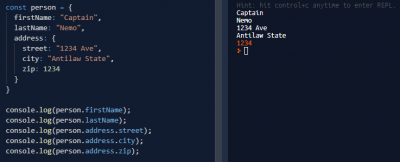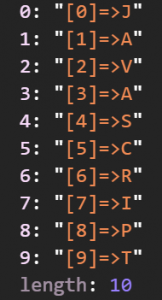1.自定义字符串
打开“res / values / strings.xml”文件,为切换按钮添加一些自定义字符串。
RES /值/ strings.xml中文件:
<?xml version="1.0" encoding="utf-8"?>
<resources>
<string name="app_name">MyAndroidApp</string>
<string name="toggle_turn_on">Turn On</string>
<string name="toggle_turn_off">Turn Off</string>
<string name="btn_display">Display</string>
</resources>
2.切换按钮
打开“res / layout / main.xml”文件,在线性布局内添加两个“切换按钮”和一个普通的按钮。
文件:res / layout / main.xml
<?xml version="1.0" encoding="utf-8"?>
<LinearLayout xmlns:android="http://schemas.android.com/apk/res/android"
android:layout_width="fill_parent"
android:layout_height="fill_parent"
android:orientation="vertical" >
<ToggleButton
android:id="@+id/toggleButton1"
android:layout_width="wrap_content"
android:layout_height="wrap_content"
android:text="ToggleButton" />
<ToggleButton
android:id="@+id/toggleButton2"
android:layout_width="wrap_content"
android:layout_height="wrap_content"
android:textOn="@string/toggle_turn_on"
android:textOff="@string/toggle_turn_off"
android:checked="true" />
<Button
android:id="@+id/btnDisplay"
android:layout_width="wrap_content"
android:layout_height="wrap_content"
android:text="@string/btn_display" />
</LinearLayout>
笔记
回顾“togglebutton2”,我们确实定制了togglebutton2的显示文字,并且默认情况下已经勾选。
三。代码代码
在内部活动“onCreate()”方法中,在正常按钮上附加一个点击监听器,显示切换按钮的当前状态。
文件:myandroidappactivity.java
package com.mkyong.android;
import android.app.Activity;
import android.os.Bundle;
import android.view.View;
import android.view.View.OnClickListener;
import android.widget.Button;
import android.widget.Toast;
import android.widget.ToggleButton;
public class MyAndroidAppActivity extends Activity {
private ToggleButton toggleButton1, toggleButton2;
private Button btnDisplay;
@Override
public void onCreate(Bundle savedInstanceState) {
super.onCreate(savedInstanceState);
setContentView(R.layout.main);
addListenerOnButton();
}
public void addListenerOnButton() {
toggleButton1 = (ToggleButton) findViewById(R.id.toggleButton1);
toggleButton2 = (ToggleButton) findViewById(R.id.toggleButton2);
btnDisplay = (Button) findViewById(R.id.btnDisplay);
btnDisplay.setOnClickListener(new OnClickListener() {
@Override
public void onClick(View v) {
StringBuffer result = new StringBuffer();
result.append("toggleButton1 : ").append(toggleButton1.getText());
result.append("\ntoggleButton2 : ").append(toggleButton2.getText());
Toast.makeText(MyAndroidAppActivity.this, result.toString(),
Toast.LENGTH_SHORT).show();
}
});
}
}
-
演示
运行应用程序。 -
结果,toggleButton2正在使用自定义字符串,并在默认情况下进行检查。

android togglebutton demo1
-
选中toggleButton1并取消选中toggleButton2,然后单击显示按钮,将显示两个切换按钮的当前状态。

android togglebutton demo2
热门源码