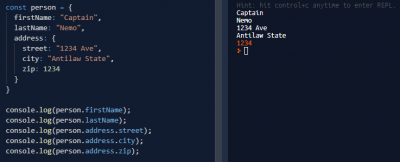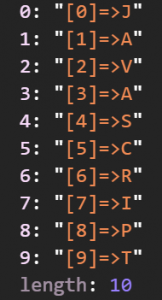功能很简单,主要通过隐式意图完成 代码如下: [java] 查看纯 文本 package com.example.gk.testalipay; import android.content.Context; 导入 android.content.Intent; 导入 android.net.Uri; 导入 android.support.v7.app.AppCompatActivity; 导入 androi
不过没有集成sdk是没有办法知道用户支付状态的,除非让用户复制交易订单号然后用一个支付宝的接口进行查询
功能很简单,主要通过隐式意图完成
代码如下:
不过没有集成sdk是没有办法知道用户支付状态的,除非让用户复制交易订单号然后用一个支付宝的接口进行查询
这样的功能适合个人开发的小应用。不适合商业项目
Android不集成支付宝sdk实现收款功能通过Intent调起支付宝支付 转载https://www.codesocang.com/appboke/36679.html
热门源码