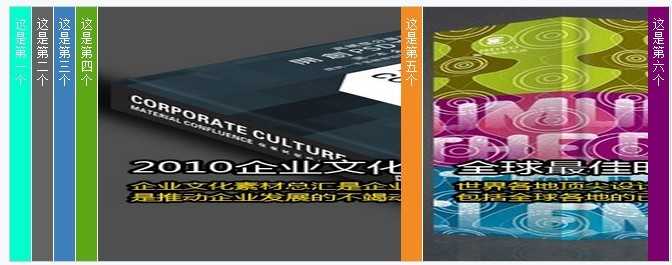- 像TAB选项卡一样的图片切换效果,基于jquery来实现,试试这个图片切换有12345数字一起切换有小图大图一起切换里面有教程和源码,鼠标放上图片左侧的彩条上,右侧的大图片和左侧的文字说明一起切换。
-
<script src="http://www.codefans.net/ajaxjs/jquery-1.9.1.min.js" type="text/javascript"></script><script type="text/javascript">$(function(){// 图片轮播bannerRotate.bannerInit();});var bannerRotate = {_time: 3000,_fade: 200,_i: 0,_interval: null,_navId: "#mb-inav",_navBox: "#mb-ibox",_navTxt: "#mb-itxt",bannerShow: function() {$(this._navId).find("li a").removeClass("cur");$(this._navId).find("li:eq("+this._i+")").find("a").addClass("cur");$(this._navBox).find("a").fadeOut(this._fade);$(this._navBox).find("a:eq("+this._i+")").fadeIn(this._fade);$(this._navTxt).find("div").hide();$(this._navTxt).find("div:eq("+this._i+")").fadeIn(this._fade);},bannerStart:function() {var _this = this;_this._interval = setInterval(function() {if(_this._i >= 2) {_this._i = 0;}else {_this._i++;}_this.bannerShow();}, _this._time);},bannerInit: function() {var _this = this;_this.bannerStart();$(_this._navId).find("li a").bind("mouseover", function() {clearInterval(_this._interval);_this._i = $(this).parent().index();_this.bannerShow();_this.bannerStart();});}};</script>
相关内容推荐
热门源码