Android BottomBar封装底部TAB导航栏,支持显示红点和数字提醒
时间:2017-02-08 09:11 来源:互联网 作者:源码搜藏收藏
BottomBarLayout

使用:
XML:
<com.example.liuhao.bottombar.BottomBarLayout
android:id="@+id/bottom_nav"
android:layout_width="match_parent"
android:layout_height="48dp"
android:background="#FFFFFF"
android:layout_alignParentBottom="true"/>
Activity:
init:
private BottomBarLayout bottomBarLayout;
private List<TabEntity> tabEntityList;
private String[] tabText = {"tab0","tab1","tab2","tab3"};
private int[] normalIcon = {R.mipmap.home,R.mipmap.play,R.mipmap.buy,R.mipmap.mine};
private int[] selectIcon = {R.mipmap.home1,R.mipmap.play1,R.mipmap.buy1,R.mipmap.mine1};
private int normalTextColor = Color.parseColor("#999999");
private int selectTextColor = Color.parseColor("#fa6e51");
bottomBarLayout = (BottomBarLayout) findViewById(R.id.bottom_nav);
tabEntityList = new ArrayList<>();
for (int i=0;i<tabText.length;i++){
TabEntity item = new TabEntity();
item.setText(tabText[i]);
item.setNormalIconId(normalIcon[i]);
item.setSelectIconId(selectIcon[i]);
tabEntityList.add(item);
}
设置默认颜色和选中颜色:
bottomBarLayout.setNormalTextColor(normalTextColor);
bottomBarLayout.setSelectTextColor(selectTextColor);
设置tab数据:
bottomBarLayout.setTabList(tabEntityList);
点击监听:
bottomBarLayout.setOnItemClickListener(new BottomBarLayout.OnItemClickListener() {
@Override
public void onItemClick(int position) {
Toast.makeText(MainActivity.this,position+"",Toast.LENGTH_SHORT).show();
}
});
本站资源仅限于学习研究,严禁从事商业或者非法活动!
源码搜藏网所有源码来自互联网转载与用户上传分享,如果侵犯了您的权益请与我们联系,我们将在24小时内删除!谢谢!
 android状态栏和沉浸式导航栏管理源码
android状态栏和沉浸式导航栏管理源码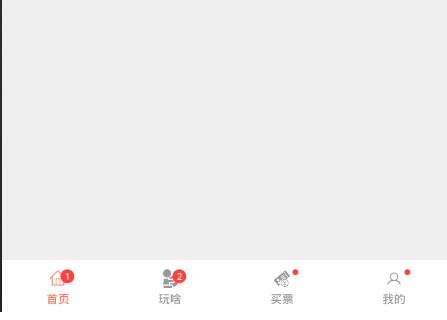 Android BottomBar封装底部TAB导航栏,支持显示红点和数字提醒
Android BottomBar封装底部TAB导航栏,支持显示红点和数字提醒 一个封装了android常用的底部导航栏+fragment的库
一个封装了android常用的底部导航栏+fragment的库 android 实现仿美团点菜和京东分类导航
android 实现仿美团点菜和京东分类导航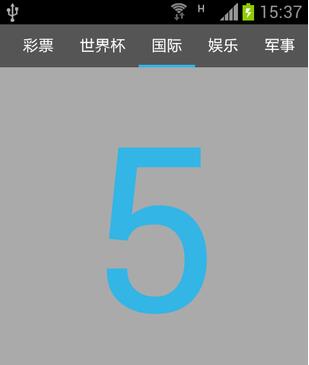 Android例子源码仿网易title新闻标题和内容滑动效果
Android例子源码仿网易title新闻标题和内容滑动效果 仿酷狗音乐QQ等简单的侧滑菜单功能
仿酷狗音乐QQ等简单的侧滑菜单功能 安卓一个简单的tab导航控件
安卓一个简单的tab导航控件 Android折叠书架菜单
Android折叠书架菜单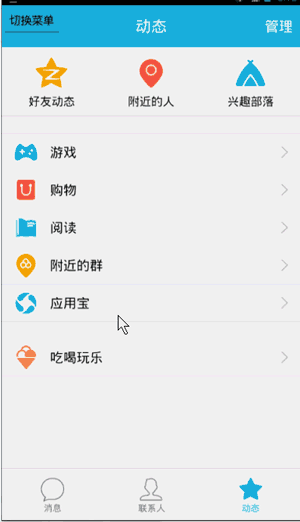 Android源码之简单的侧滑菜单
Android源码之简单的侧滑菜单 android状态栏和沉浸式导航栏管理源码
android状态栏和沉浸式导航栏管理源码 一个封装了android常用的底部导航栏+fragment的库
一个封装了android常用的底部导航栏+fragment的库 android 实现仿美团点菜和京东分类导航
android 实现仿美团点菜和京东分类导航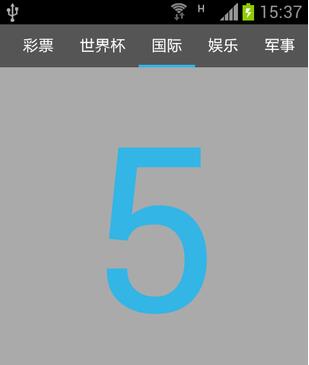 Android例子源码仿网易title新闻标题和内容滑动效果
Android例子源码仿网易title新闻标题和内容滑动效果 Android折叠书架菜单
Android折叠书架菜单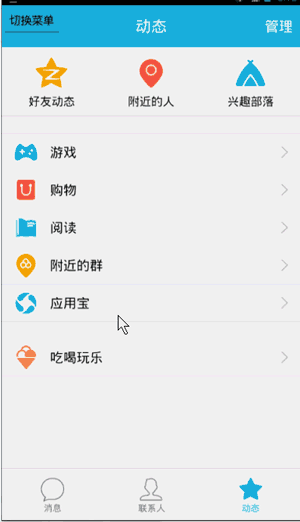 Android源码之简单的侧滑菜单
Android源码之简单的侧滑菜单
热门源码
