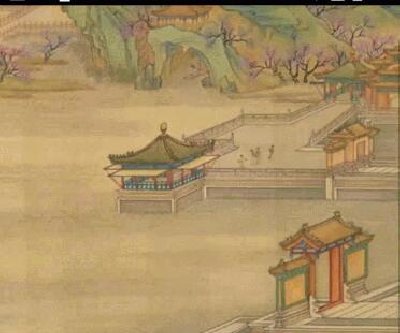Android实现当ImageView在屏幕中滚动时体现视差效果
时间:2017-02-22 08:40 来源:互联网 作者:源码搜藏收藏
ScrollParallaxImageView
ScrollParallaxImageView扩展ImageView,并提供视差效果,当它在屏幕上滚动。它可以在任何视图,可以滚动其内容,如ListView,RecyclerView,ScrollView等。
屏幕截图



包括ScrollParallaxImageView到您的项目
用gradle:
dependencies {
compile 'com.gjiazhe:scrollparallaximageview:1.0'
}
使用ScrollParallaxImageView在布局文件就像ImageView
<com.gjiazhe.scrollparallaximageview.ScrollParallaxImageView
android:id="@+id/img"
android:layout_width="match_parent"
android:layout_height="180dp"
android:src="@drawable/pic1"
android:scaleType="centerCrop" />
在Java代码中设置视差样式
ScrollParallaxImageView iv = (ScrollParallaxImageView) findViewById(R.id.img);
iv.setParallaxStyles(new VerticalMovingStyle()); // or other parallax styles
在库中有几个视差样式,但你也可以自定义。只需创建一个类实现接口ScrollParallaxImageView.ParallaxStyle:
public class MyParallaxStyle implements ScrollParallaxImageView.ParallaxStyle {
@Override
public void transform(ScrollParallaxImageView view, Canvas canvas, int x, int y) {
// Transform the view here, x and y stands for the coordinate of
// ScrollParallaxImageView's top-left corner.
}
@Override
public void onAttachedToImageView(ScrollParallaxImageView view) {
// Do something when the style is set to a ScrollParallaxImageView.
}
@Override
public void onDetachedFromImageView(ScrollParallaxImageView view) {
// Do something when the style is remove from a ScrollParallaxImageView.
}
}
本站资源仅限于学习研究,严禁从事商业或者非法活动!
源码搜藏网所有源码来自互联网转载与用户上传分享,如果侵犯了您的权益请与我们联系,我们将在24小时内删除!谢谢!
 体验非常好的Android图片手势控件PinchImageView
体验非常好的Android图片手势控件PinchImageView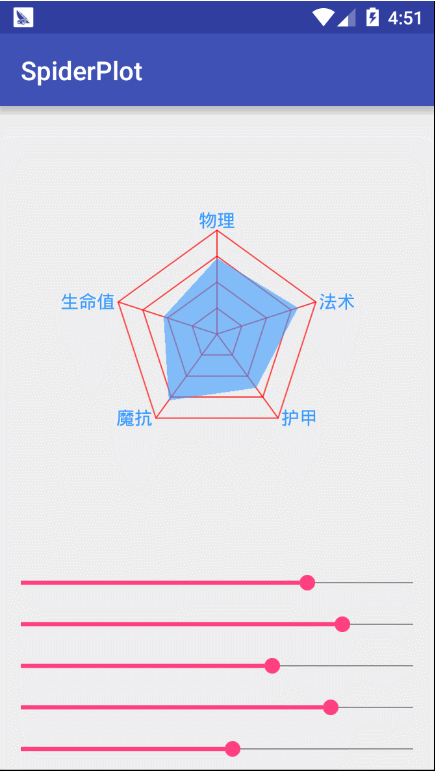 Android蛛网图控件SpiderPlotView源码
Android蛛网图控件SpiderPlotView源码 Android的轮播图BannerView源码
Android的轮播图BannerView源码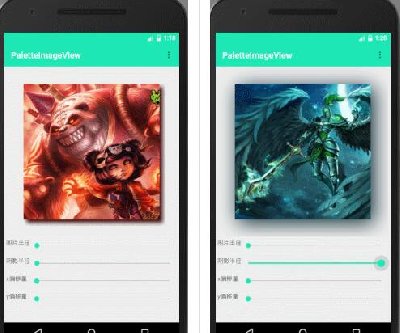 懂得智能配色的ImageView安卓控件,还能给自己设置多彩的阴影哦。
懂得智能配色的ImageView安卓控件,还能给自己设置多彩的阴影哦。 Android仿爱奇艺视频,腾讯视频,搜狐视频首页推荐位轮播图
Android仿爱奇艺视频,腾讯视频,搜狐视频首页推荐位轮播图 Android中为图片添加阴影,阴影颜色来源于图片的主色
Android中为图片添加阴影,阴影颜色来源于图片的主色 一款用于在Android设备上获取照片(拍照或从相册、文件中选择)
一款用于在Android设备上获取照片(拍照或从相册、文件中选择)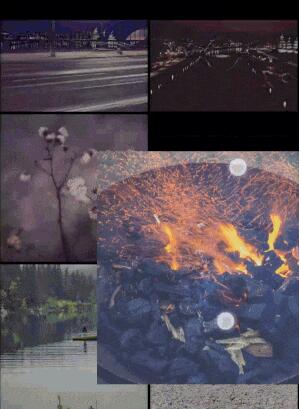 Android双指控制图片展开,以及放大缩小,做的超棒
Android双指控制图片展开,以及放大缩小,做的超棒 Android图像处理后左右对比
Android图像处理后左右对比 Android长图拍摄demo源码
Android长图拍摄demo源码 一个能带进度条的图片框架,同时有身份标识动能,简单易用
一个能带进度条的图片框架,同时有身份标识动能,简单易用 Android实现当ImageView在屏幕中滚动时体现视差效果
Android实现当ImageView在屏幕中滚动时体现视差效果 体验非常好的Android图片手势控件PinchImageView
体验非常好的Android图片手势控件PinchImageView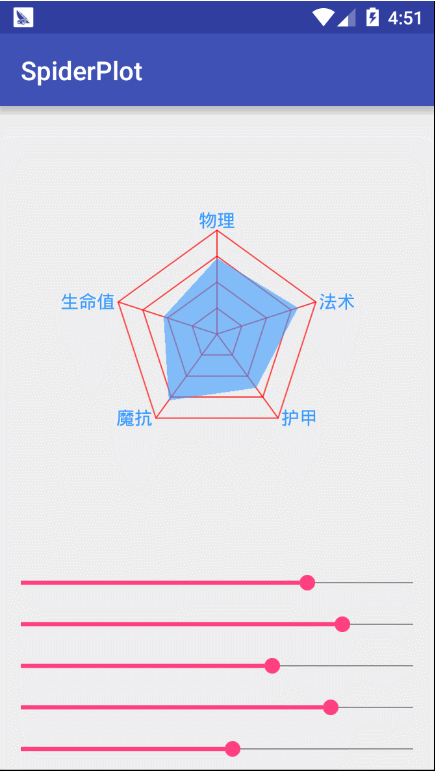 Android蛛网图控件SpiderPlotView源码
Android蛛网图控件SpiderPlotView源码 Android的轮播图BannerView源码
Android的轮播图BannerView源码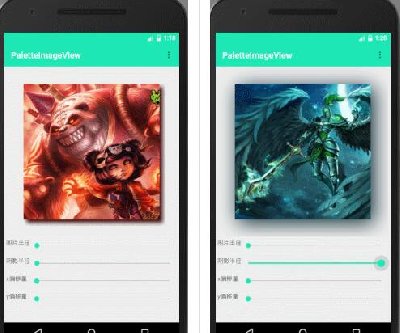 懂得智能配色的ImageView安卓控件,还能给自己设置多彩的阴影哦。
懂得智能配色的ImageView安卓控件,还能给自己设置多彩的阴影哦。 Android仿爱奇艺视频,腾讯视频,搜狐视频首页推荐位轮播图
Android仿爱奇艺视频,腾讯视频,搜狐视频首页推荐位轮播图 Android中为图片添加阴影,阴影颜色来源于图片的主色
Android中为图片添加阴影,阴影颜色来源于图片的主色
热门源码