Android的设计素材UI库(包括按钮,开关,进度条,滑块,对话,
时间:2016-08-18 16:58 来源:互联网 作者:源码搜藏收藏
如何使用
如果你想使用这个库,你只需要下载MaterialDesign项目,将其导入到你的工作空间,并添加项目在你的Android项目设置库。
如果你喜欢它,你可以使用gradle这个依赖,你已经在你的build.gradle文件中添加这些行:
repositories {
jcenter()
}
dependencies {
compile 'com.github.navasmdc:MaterialDesign:1.5@aar'
}
某些组件具有自定义属性,如果你想使用它们,你必须在第一部分XML文件中加入这一行:
< RelativeLayout xmlns : android = " http://schemas.android.com/apk/res/android "
xmlns : materialdesign = " http://schemas.android.com/apk/res-auto "
android : layout_width = " match_parent "
android : layout_height = " match_parent "
>
</ RelativeLayout >
如果你要使用滚动型,建议您使用这个库中提供的CustomScrollView以避免与自定义组件的问题。要使用这个组件:
< com .gc.materialdesign.views.ScrollView xmlns : android = " http://schemas.android.com/apk/res/android " xmlns : materialdesign = " http://schemas.android.com/apk/res-auto " android : id = " @+id/scroll " android : layout_width = " match_parent " android : layout_height = " match_parent " > </ com .gc.materialdesign.views.ScrollView>
组件
纽扣
平底

< com .gc.materialdesign.views.ButtonFlat
android : id = " @+id/buttonflat "
android : layout_width = " wrap_content "
android : layout_height = " wrap_content "
android : background = " #1E88E5 "
android : text = " Button " />
矩形按钮

< com .gc.materialdesign.views.ButtonRectangle
android : id = " @+id/button "
android : layout_width = " wrap_content "
android : layout_height = " wrap_content "
android : background = " #1E88E5 "
android : text = " Button " />
浮动按钮

建议把这个组件在屏幕的右下角。要在XML文件中使用这个组件编写代码。如果我想知道我开始这个组件动画的动画属性设置为false。把你的图标,在图标属性来设置此组件的绘制图标。
< RelativeLayout xmlns : android = " http://schemas.android.com/apk/res/android "
xmlns : materialdesign = " http://schemas.android.com/apk/res-auto "
android : layout_width = " match_parent "
android : layout_height = " match_parent "
> <!-- ... XML代码-->
< com .gc.materialdesign.views.ButtonFloat
android : id = " @+id/buttonFloat " android : layout_width = " wrap_content " android : layout_height = " wrap_content " android : layout_alignParentRight = " true " android : layout_alignParentBottom = " true " android : layout_marginRight = " 24dp " android : background = " #1E88E5 " materialdesign : animate = " true " materialdesign : iconDrawable = " @drawable/ic_action_new " />
</ RelativeLayout >
浮法小按钮

< com .gc.materialdesign.views.ButtonFloatSmall
android : id = " @+id/buttonFloatSmall "
android : layout_width = " wrap_content "
android : layout_height = " wrap_content "
android : background = " #1E88E5 "
materialdesign : iconDrawable = " @drawable/ic_action_new " />
开关
复选框

< com .gc.materialdesign.views.CheckBox
android : id = " @+id/checkBox "
android : layout_width = " wrap_content "
android : layout_height = " wrap_content "
android : background = " #1E88E5 "
materialdesign : check = " true " />
开关

< com .gc.materialdesign.views.Switch
android : id = " @+id/switchView "
android : layout_width = " wrap_content "
android : layout_height = " wrap_content "
android : background = " #1E88E5 "
materialdesign : check = " true " />
进展指标
进度条圆形不确定

< com .gc.materialdesign.views.ProgressBarCircularIndeterminate
android : id = " @+id/progressBarCircularIndeterminate "
android : layout_width = " 32dp "
android : layout_height =
本站资源仅限于学习研究,严禁从事商业或者非法活动!
源码搜藏网所有源码来自互联网转载与用户上传分享,如果侵犯了您的权益请与我们联系,我们将在24小时内删除!谢谢!
 Android用来处理界面上的表单验证源码
Android用来处理界面上的表单验证源码 Android带阴影点击效果,可自定义属性的媒体播放控制按钮。包括
Android带阴影点击效果,可自定义属性的媒体播放控制按钮。包括 Android实现带3D视差效果的多选按钮
Android实现带3D视差效果的多选按钮 仿饿了么加入购物车旋转控件 - 自带闪转腾挪动画 的按钮
仿饿了么加入购物车旋转控件 - 自带闪转腾挪动画 的按钮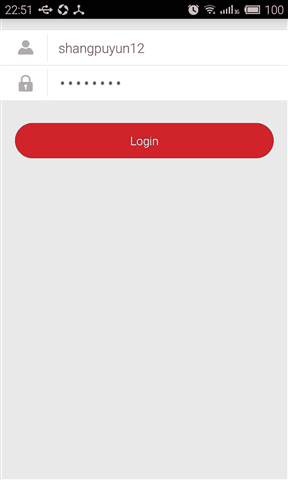 Android 表单验证 AValidations
Android 表单验证 AValidations 从即将推出的Android L.新的抽屉指示器/后退箭头旋转绘制一个简
从即将推出的Android L.新的抽屉指示器/后退箭头旋转绘制一个简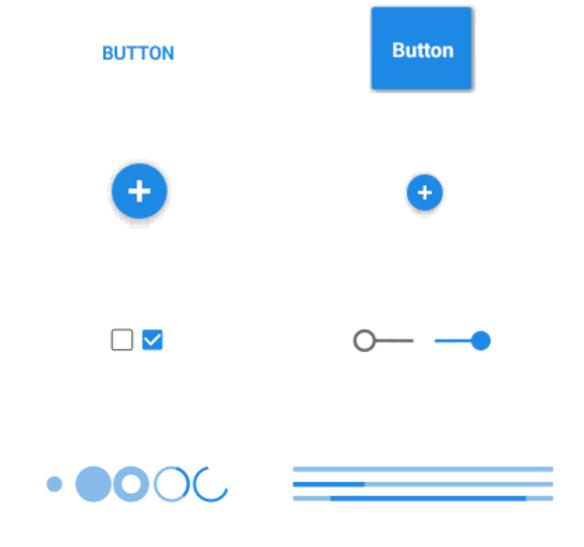 Android的设计素材UI库(包括按钮,开关,进度条,滑块,对话,
Android的设计素材UI库(包括按钮,开关,进度条,滑块,对话,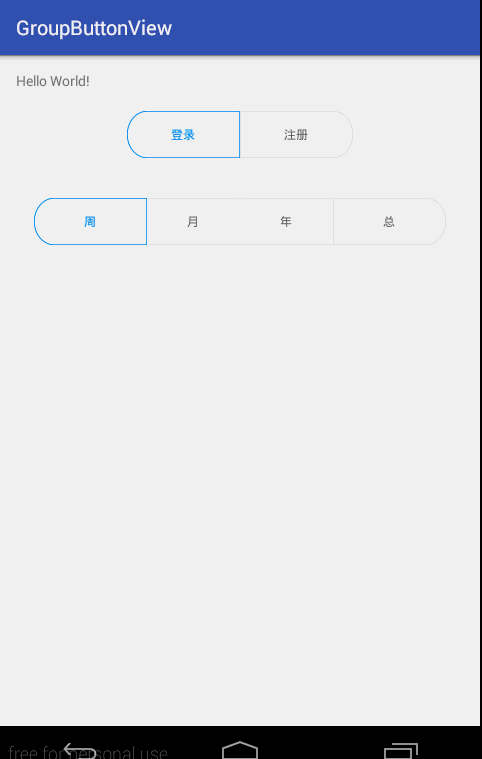 简单将RadioButton封装了一下Android 按钮组
简单将RadioButton封装了一下Android 按钮组 分享自己写的两个比较好看的togglebutton
分享自己写的两个比较好看的togglebutton 自定义支持圆角Button按钮
自定义支持圆角Button按钮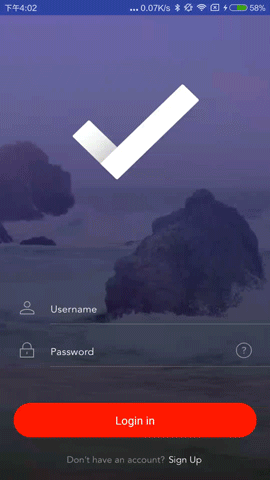 登录加载、返回按钮转场动画控件
登录加载、返回按钮转场动画控件 Android 下高仿 iOS 的增强版滑动开关组件,含实现原理EasySwitc
Android 下高仿 iOS 的增强版滑动开关组件,含实现原理EasySwitc Android用来处理界面上的表单验证源码
Android用来处理界面上的表单验证源码 Android带阴影点击效果,可自定义属性的媒体播放控制按钮。包括
Android带阴影点击效果,可自定义属性的媒体播放控制按钮。包括 Android实现带3D视差效果的多选按钮
Android实现带3D视差效果的多选按钮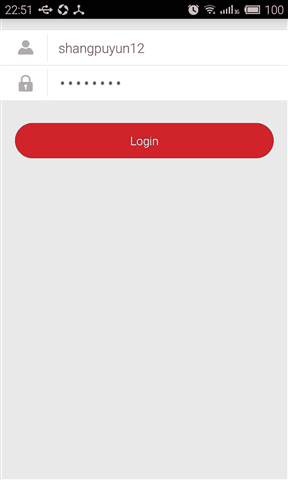 Android 表单验证 AValidations
Android 表单验证 AValidations 从即将推出的Android L.新的抽屉指示器/后退箭头旋转绘制一个简
从即将推出的Android L.新的抽屉指示器/后退箭头旋转绘制一个简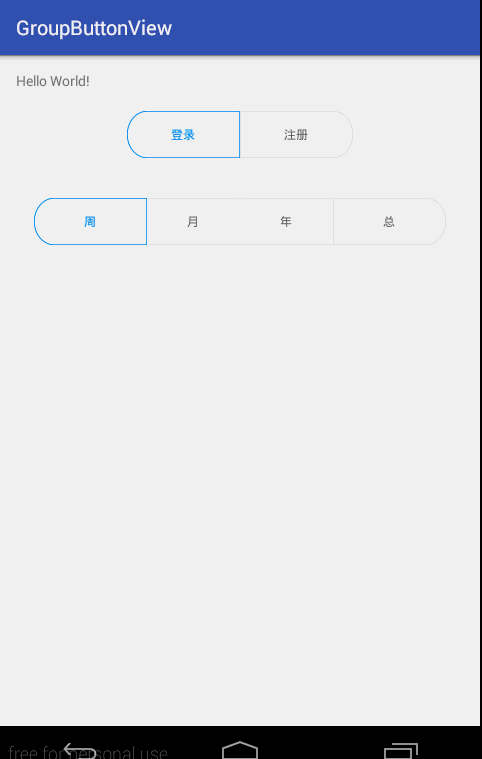 简单将RadioButton封装了一下Android 按钮组
简单将RadioButton封装了一下Android 按钮组
热门源码

