1.0版本
版本更新library,提供两种模式的版本更新,一种是对话框显示下载进度,一种是通知栏显示后台默默下载形式。
特点概述
一、:可从后台主动控制本地app强制更新,主要适用场合是某个版本有bug,会严重影响用户的使用,此时用这种模式,只要用户打开app,提醒强制更新,否则不能进入app;
二、:根据后台返回受影响的版本号,可控制多个版本同时被强制更新;
三、:后台返回最新安装包大小,本地判断安装包是否下载,防止多次下载;
四、:内部处理,忽略此版本更新提示
五、:library采用无第三方工具类,下载使用HttpURLConnextion,本地存储使用SharedPrefference,以免使用此library带来第三方插件冲突
使用方式:
Step 1. Add the JitPack repository to your build file Add it in your root build.gradle at the end of repositories:
allprojects { repositories { ... maven { url 'https://jitpack.io' } } }
Step 2. Add the dependency dependencies { compile ‘com.github.MZCretin:AutoUpdateProject:v1.0’ }
dependencies {
compile fileTree(dir: 'libs', include: ['*.jar'])
androidTestCompile('com.android.support.test.espresso:espresso-core:2.2.2', {
exclude group: 'com.android.support', module: 'support-annotations'
})
compile 'com.android.support:appcompat-v7:25.2.0'
//this code
compile 'com.github.MZCretin:AutoUpdateProject:v1.0'
testCompile 'junit:junit:4.12'
}
Step 3. Init it in BaseApplication or MainActivity before using it.And then register BaseApplication in AndroidManifest(Don’t forget it).There are two ways you can chose.
//第一种形式 自定义参数
CretinAutoUpdateUtils.Builder builder =
new CretinAutoUpdateUtils.Builder()
//设置更新api
.setBaseUrl("http://120.24.5.102/weixin/app/getversion")
//设置是否显示忽略此版本
.setIgnoreThisVersion(true)
//设置下载显示形式 对话框或者通知栏显示 二选一
.setShowType(CretinAutoUpdateUtils.Builder.TYPE_DIALOG)
//设置下载时展示的图标
.setIconRes(R.mipmap.ic_launcher)
//设置下载时展示的应用吗
.setAppName("测试应用")
.build();
CretinAutoUpdateUtils.init(builder);
//第二种模式
//CretinAutoUpdateUtils.init("http://120.24.5.102/weixin/app/getversion");
Step 4.Add below codes to your app module’s AndroidManifest file where under tags.**
<application
android:name=".BaseApp"
android:allowBackup="true"
android:icon="@mipmap/ic_launcher"
android:label="@string/app_name"
android:supportsRtl="true"
android:theme="@style/AppTheme">
<activity android:name=".MainActivity">
<intent-filter>
<action android:name="android.intent.action.MAIN"/>
<category android:name="android.intent.category.LAUNCHER"/>
</intent-filter>
</activity>
<!--these codes-->
<service android:name="com.cretin.www.cretinautoupdatelibrary.utils.DownloadService"/>
</application>
Step 5.Start using it wherever you want as below.
CretinAutoUpdateUtils.getInstance(MainActivity.this).check();
使用说明
此library的使用需要与后台联动配合,下面是后台需要返回给我们使用的字段说明:
/**
* Created by cretin on 2017/3/8.
*/
public class UpdateEntity {
public int versionCode = 0;
//是否强制更新 0 不强制更新 1 hasAffectCodes拥有字段强制更新 2 所有版本强制更新
public int isForceUpdate = 0;
//上一个版本版本号
public int preBaselineCode = 0;
//版本号 描述作用
public String versionName = "";
//新安装包的下载地址
public String downurl = "";
//更新日志
public String updateLog = "";
//安装包大小 单位字节
public String size = "";
//受影响的版本号 如果开启强制更新 那么这个字段包含的所有版本都会被强制更新 格式 2|3|4
public String hasAffectCodes = "";
public UpdateEntity(String json) throws JSONException {
JSONObject jsonObject = new JSONObject(json);
this.versionCode = jsonObject.getInt("versionCode");
this.versionName = jsonObject.getString("versionName");
this.isForceUpdate = jsonObject.getInt("isForceUpdate");
this.downurl = jsonObject.getString("downurl");
this.preBaselineCode = jsonObject.getInt("preBaselineCode");
this.updateLog = jsonObject.getString("updateLog");
this.size = jsonObject.getString("size");
this.hasAffectCodes = jsonObject.getString("hasAffectCodes");
}
}java
-
-
*
-
所以需要后台返回给我们这些字段,这些字段都是必须的,相关说明请看注释,下面是一个参考
{
"versionCode": "18",
"isForceUpdate": "1",
"preBaselineCode": "0",
"versionName": "2.1.1",
"downurl": "http://120.24.5.102/Webconfig/frj01_211_jiagu_sign.apk",
"hasAffectCodes": "11|12|13|14|15|16|17",
"updateLog": "1、修复bug
2、完善部分功能点
3、系统升级,强制更新
",
"size": 10291218
}
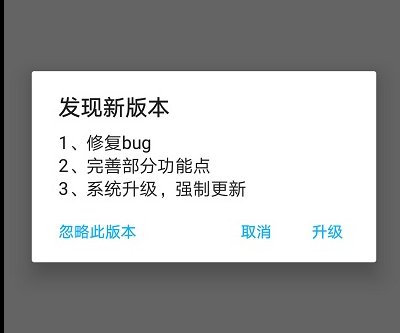
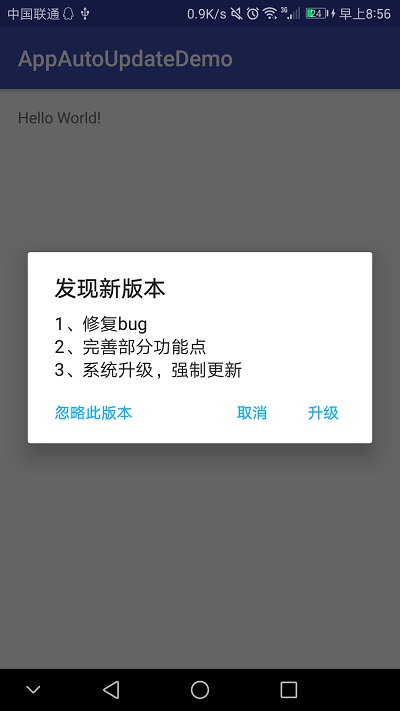
 你肯定需要的Android 对话框NiceDialog
你肯定需要的Android 对话框NiceDialog Android实现系统通知拦截功能的应用程序
Android实现系统通知拦截功能的应用程序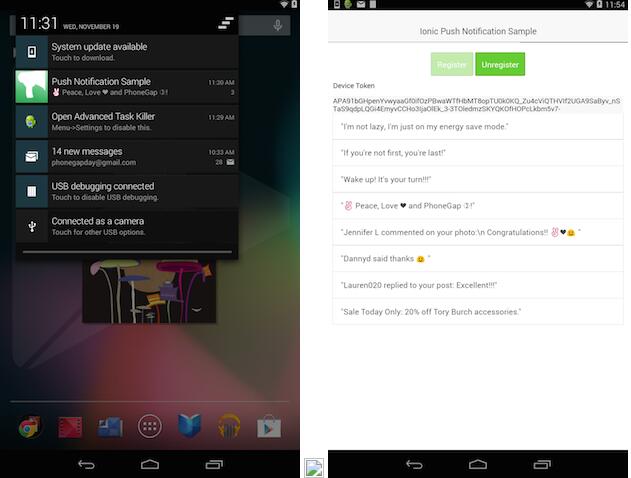 Android推送通知示例应用程序
Android推送通知示例应用程序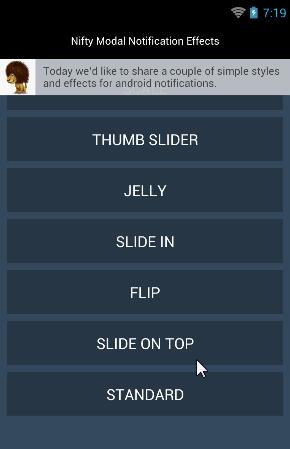 对于Android通知效应
对于Android通知效应