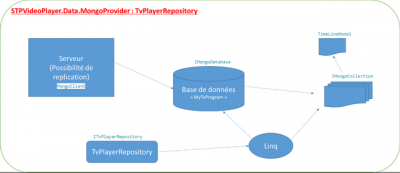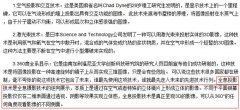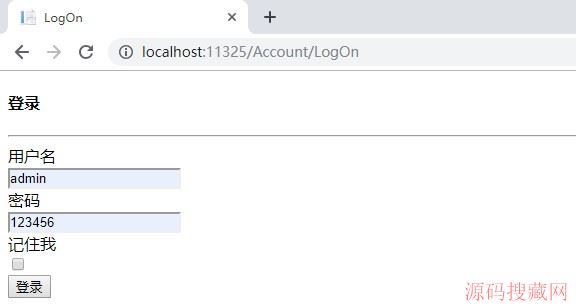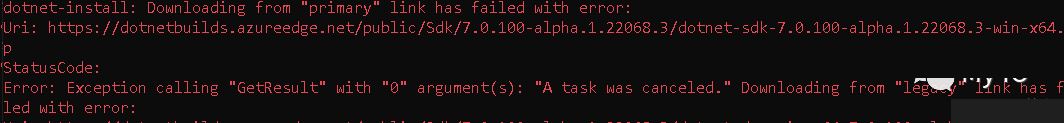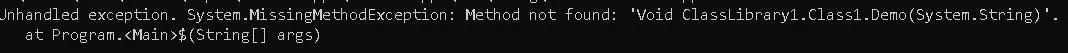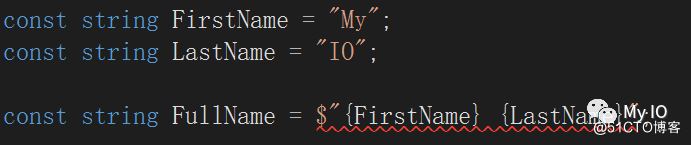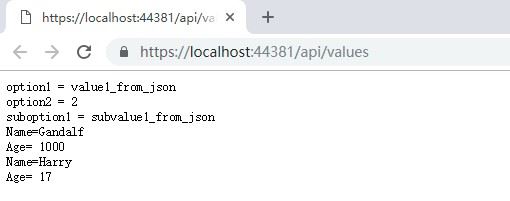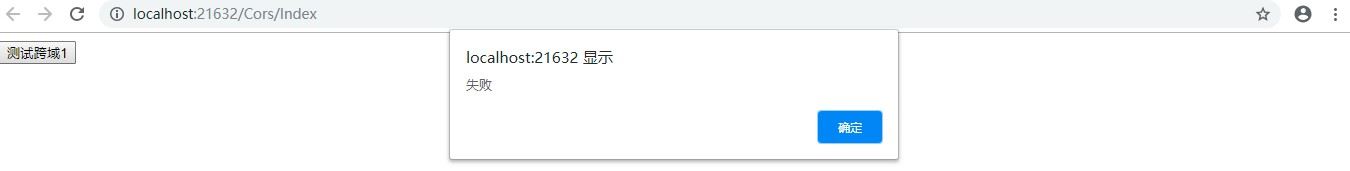-
-
开发教程
- 手机开发 (514)
- Web前端 (368)
- ADO.NET (32)
- MVC教程 (68)
- 软件设计 (297)
- 软件工程 (529)
- 项目管理 (121)
- 数据库 (328)
- Word技巧 (41)
- C++教程 (66)
- Basic教程 (42)
- VB.NET教程 (50)
- C语言 (116)
- Delphi教程 (43)
- XML教程 (69)
- CSS3教程 (329)
- php教程 (178)
- mysql教程 (101)
- 网页设计 (108)
- html教程 (847)
- dede教程 (217)
- discuz教程 (3)
- js/jQuery教程 (334)
- ajax教程 (202)
- seo教程 (140)
- html5教程 (413)
- java教程 (297)
- .net教程 (291)
- ps教程 (0)
- 程序人生 (101)
-
TCP / IP Server客户端实例第1部分
时间:2016-03-09 09:00 来源:互联网 作者:源码搜藏 收藏
在这个系列中,我们将要在看TCP IP,客户端/服务器和机会一个巨大的世界这方面的知识开辟了我们,从聊天和视频会议,有形无形的进程通信的东西,甚至是服务管理。 但是,今天,让我们的框架完成 下载 C#(91.2 KB) VB.NET(85.7 KB) 评级 div id=yourRati
C#(91.2 KB)VB.NET(85.7 KB)





在这个系列中,我们将要在看TCP IP,客户端/服务器和机会一个巨大的世界这方面的知识开辟了我们,从聊天和视频会议,有形无形的进程通信的东西,甚至是服务管理。但是,今天,让我们的框架完成
<div id="yourRating" "="" style="border: 0px; font-weight: inherit; font-style: inherit; margin: 0px; outline: 0px; padding: 0px; float: left;">
(16)
65593次
添加到收藏夹数
的Visual Studio 2012
2013年12月18日
MS-LPL





英语
C# ,VB,Win32的,Windows窗体,WPF,微软Azure,.NET框架,Visual Basic .NET中,VB.Net,.NET Framework 4.0中,视窗将军,Windows Phone的,C#语言,VB.NET语言功能,的WinForms,视窗8,Visual Studio的2012,的Windows Phone 8,Windows应用商店应用
互操作,控制,动画,图形,C# ,数据绑定,异步编程,安全,GDI +,身份验证,ASP.NET,文件系统,类库,用户界面,游戏,Windows窗体,系列化,体系结构和设计,多线程,导航,微软Azure,数据访问,线程,PowerShell的,图片,定制,媒体,自定义控件,Web服务,Windows窗体控件,2D图形,性能,搜索,VB.Net,并行编程,图像处理,代码示例,字,图片廊,印刷,影像,控制台窗口,.NET 4,影像,绘画,如何,UI设计,一般C#可重用的代码,文件系统,网络,Windows PowerShell中,图像优化,一般来说,Windows 8中,Windows窗体控件,C#语言功能,语言样本,图形功能,音频和视频,设备和传感器,Windows Web服务,用户体验,BitmapImage的,Windows应用商店的应用程序,加载图像
在这个系列中,我们将要在看TCP IP,客户端/服务器和机会一个巨大的世界这方面的知识开辟了我们,从聊天和视频会议,有形无形的进程通信的东西,甚至是服务管理。但是,今天,让我们的框架内进行。
样品被内置在Visual Studio 2012旗舰版为x86的使用.NET Framework 4,我们将使用的NuGet包,一些第三方库的目标应用。所有这一切都将被充分解释你确保你的应用程序的最后汇编将是无忧无虑。哦! 和示例代码冗长的评论,所以你应该在工作中的代码做什么都没问题。
沟通是我们所有人的根本。但是,这也是很多程序的基础。当应用程序使用它进行通信的数据库,连接当浏览器连接到一个网站,它传达和广大发生在互联网上是沟通确实通过TCP通信。在第一个例子中,我们将编写一个客户端和“回声服务器”,它只是你发送的邮件回复 - 很像ping命令。这听起来并不多,但它是我们从开始的基础。

打开Visual Studio 2012,并创建一个新项目。调用项目ClientApp。现在点击ClientApp项目在Solution Explorer并添加一个名为ServerApp一个新项目。这使得它很好的一个简单的为我们分开的客户端和服务器的逻辑和代码。
1. 相应地更改表格文本服务器和客户端。
2. 服务器是一个稍微复杂一些比客户端,所以我们会先设计出
Ø 两个Label添加到StatusStrip中并设置其文本属性到
§ 连接数
§ 0
Ø 更改第二个标签名称lblNumberOfConnections
· 一个RichTextBox添加到窗体,并设置它的停靠属性设置为Fill
· 名称RichTextBox的rtbServer
· 名称RichTextBox的rtbClient
· 它会等待直到客户端连接
· 它回复与收到了同样的信息(回声)
· 它连接到服务器
· 它发出了一个消息
· 源代码ServerApp:Form1.cs中-主界面我们的服务器应用程序
在接下来的这个系列,我们将开始做有趣的事情!
1 引言
2 号楼示例
3 说明

4 创建我们的应用
1. 相应地更改表格文本服务器和客户端。
2. 服务器是一个稍微复杂一些比客户端,所以我们会先设计出
4.1 服务器
· 添加StatusStrip中的服务器表格Ø 两个Label添加到StatusStrip中并设置其文本属性到
§ 连接数
§ 0
Ø 更改第二个标签名称lblNumberOfConnections
· 一个RichTextBox添加到窗体,并设置它的停靠属性设置为Fill
· 名称RichTextBox的rtbServer
4.2 客户端
· 一个RichTextBox添加到窗体,并设置它的停靠属性设置为Fill· 名称RichTextBox的rtbClient
4.3 我们的代码
好了,现在我们已经创建了前端,可以格式化你RichTextBoxes喜欢的任何方式。我们需要开始我们的编码。同样,我们将与服务器启动。4.4 服务器代码
我们的服务器做了三件事· 它会等待直到客户端连接
C#
private void ListenForClients()
{
this.tcpListener.Start();
while (true) // Never ends until the Server is closed.
{
//blocks until a client has connected to the server
TcpClient client = this.tcpListener.AcceptTcpClient();
//create a thread to handle communication
//with connected client
connectedClients++; // Increment the number of clients that have communicated with us.
lblNumberOfConnections.Text = connectedClients.ToString();
Thread clientThread = new Thread(new ParameterizedThreadStart(HandleClientComm));
clientThread.Start(client);
}
}
C#
private void HandleClientComm(object client)
{
TcpClient tcpClient = (TcpClient)client;
NetworkStream clientStream = tcpClient.GetStream();
byte[] message = new byte[4096];
int bytesRead;
while (true)
{
bytesRead = 0;
try
{
//blocks until a client sends a message
bytesRead = clientStream.Read(message, 0, 4096);
}
catch
{
//a socket error has occured
break;
}
if (bytesRead == 0)
{
//the client has disconnected from the server
connectedClients--;
lblNumberOfConnections.Text = connectedClients.ToString();
break;
}
//message has successfully been received
ASCIIEncoding encoder = new ASCIIEncoding();
// Convert the Bytes received to a string and display it on the Server Screen
string msg = encoder.GetString(message, 0, bytesRead);
WriteMessage(msg);
// Now Echo the message back
Echo(msg, encoder, clientStream);
}
tcpClient.Close();
}
4.5 客户端代码
我们的客户做了三件事· 它连接到服务器
C#
client.Connect(serverEndPoint);
C#
NetworkStream clientStream = client.GetStream(); ASCIIEncoding encoder = new ASCIIEncoding(); byte[] buffer = encoder.GetBytes(msg); clientStream.Write(buffer, 0, buffer.Length); clientStream.Flush(); // Receive the TcpServer.response. // Buffer to store the response bytes. Byte[] data = new Byte[256];
C#
//字符串存储响应ASCII码表示。
// Read the first batch of the TcpServer response bytes. Int32 bytes = clientStream.Read(data, 0, data.Length); responseData = System.Text.Encoding.ASCII.GetString(data, 0, bytes); rtbClient.AppendText(Environment.NewLine + "From Server: " + responseData);
4.5.1 源代码文件
· 源代码ClientApp:Form1.cs中-主界面我们的客户端应用程序· 源代码ServerApp:Form1.cs中-主界面我们的服务器应用程序
在接下来的这个系列,我们将开始做有趣的事情!
.net教程阅读排行
-
2016-02-23
-
2016-05-23
-
2016-02-24
-
2016-06-01
-
2016-02-29
-
2016-06-01
-
2014-05-22
-
2014-05-20
最新文章
-
Asp.net,core,使用SignalR推送消息过程详细介绍
2022-03-22
-
2022-03-16
-
2022-03-16
-
2022-03-16
-
.NET6新特性试用之DateOnly和TimeOnly类型
2022-03-16
-
2022-03-16
-
2022-03-16
-
2022-03-16
热门源码