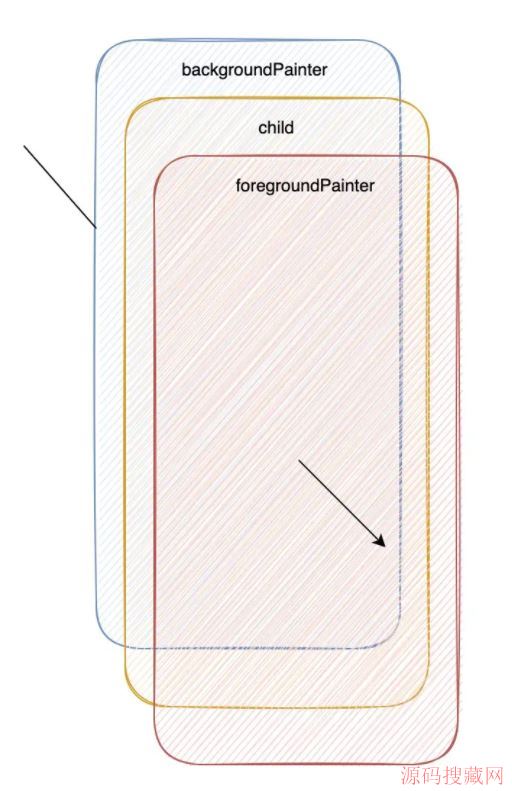安卓:使用SQLite数据库实例教程
让我们来编写在Eclipse ADT +,它可以用来简单的Android应用程序:
- 创建SQLite数据库(在设备的内存)
- 创建一个简单的测试表
- 显示在数据库表中的列表,并允许我们选择一个表来显示和编辑
-
显示在表般的风格选定表(使用简单的DataGrid控件的基础上
TableLayout) - 独立表和数据库的结构的(是稳定的添加/删除新列,添加新的表与新的结构,等等)。
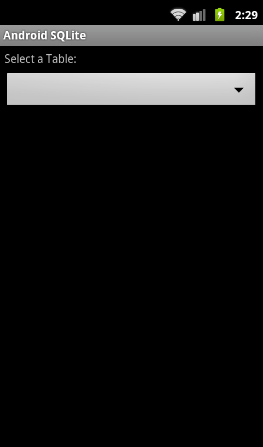
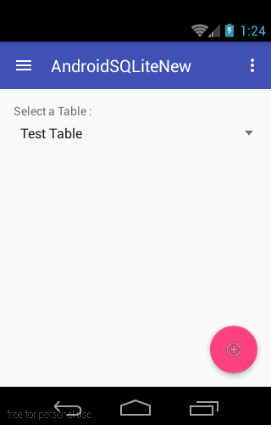
必要的工具
与Java和.NET桌面技术,Java在Android上不要求任何SQLite的第三方库,还有一个集成包-android.database.sqlite。
我们只需要Eclipse IDE的,在ADT插件和Android设备。文章中所有的代码可能会与任何Android操作系统版本兼容,并在2.3和4.1.2进行测试。
如何创建和结果
首先,创建一个空的活动一个普通的Android应用程序。和化妆的基本MainActivityGUI布局,像这样的:

<LinearLayout xmlns:android="http://schemas.android.com/apk/res/android"
xmlns:tools="http://schemas.android.com/tools"
android:layout_width="match_parent"
android:layout_height="match_parent"
android:orientation="vertical"
android:padding="5dp" >
<TextView
android:id="@+id/textView1"
android:layout_width="fill_parent"
android:layout_height="wrap_content"
android:text="Select a Table :" />
<Spinner
android:id="@+id/SpiTables"
android:layout_width="fill_parent"
android:layout_height="wrap_content"
android:layout_marginTop="5dp" />
<ScrollView
android:id="@+id/scrollView1"
android:layout_width="fill_parent"
android:layout_height="fill_parent" >
<TableLayout
android:id="@+id/TblGrid"
android:layout_width="fill_parent"
android:layout_height="wrap_content"
android:layout_marginTop="5dp" >
<Button
android:id="@+id/BtnAdd"
android:layout_width="match_parent"
android:layout_height="wrap_content"
android:text="Add..." />
</TableLayout>
</ScrollView>
</LinearLayout>
-
Spinner是一个弹出框(combobox),它提供表的列表供用户选择。 -
TableLayout是一个GUI的容器,它允许任何控制表般的风格布置。 -
ScrollView提供了垂直滚动条TableLayout,其中,它的高度大于屏幕的高度。 -
Button允许用户添加新行,并显示在TableLayout所有行之后。
我们创建了一个GUI后,让我们创建DBHelper一流的基础上SQLiteOpenHelper,它将创建数据库,并为我们提供了访问它:

package com.example.androidsqlite;
import android.content.Context;
import android.database.sqlite.SQLiteDatabase;
import android.database.sqlite.SQLiteOpenHelper;
import android.widget.Toast;
public class DBHelper extends SQLiteOpenHelper {
Context mContext;
public DBHelper(Context context) {
/* There you can create DB */
super(context, "test.db", null, 1);
mContext = context;
}
@Override
public void onCreate(SQLiteDatabase db) {
try {
/* There you can create tables */
db.execSQL("CREATE TABLE IF NOT EXISTS [Test Table] ("
+ "id INTEGER PRIMARY KEY AUTOINCREMENT, "
+ "'FirstName' TEXT, 'Age' INTEGER);");
} catch (Exception ex) {
Toast.makeText(mContext,
"Error in DBHelper.onCreate: " + ex.getMessage(),
Toast.LENGTH_SHORT).show();
}
}
@Override
public void onUpgrade(SQLiteDatabase db, int oldVersion, int newVersion) {
try {
/* There you should drop all created tables
(fires on DB upgrade and next recreates all back) */
db.execSQL("DROP TABLE IF EXISTS [Test Table];");
} catch (Exception ex) {
Toast.makeText(mContext,
"Error in DBHelper.onUpgrade: " + ex.getMessage(),
Toast.LENGTH_SHORT).show();
}
}
}
接下来,让我们补MainActivity类实现了OnClickListener和OnItemSelectedListener。
并得到一个表格清单combobox上的活动造成:

@Override
protected void onCreate(Bundle savedInstanceState) {
super.onCreate(savedInstanceState);
setContentView(R.layout.activity_main);
try {
/*
* Initialize widgets
*/
SpiTables = (Spinner) this.findViewById(R.id.SpiTables);
TblGrid = (TableLayout) this.findViewById(R.id.TblGrid);
BtnAdd = (Button) this.findViewById(R.id.BtnAdd);
BtnAdd.setOnClickListener(this); /* MainActivity should implement OnClickListener */
ArrayList<String> spinnerArray = new ArrayList<String>();
/* Get Tables List To Array */
DBHelper dbHelper = new DBHelper(this);
Cursor c = dbHelper.getReadableDatabase().rawQuery_
("SELECT name FROM sqlite_master WHERE type='table'", null);
if (c.moveToFirst()) {
while ( !c.isAfterLast() ) {
/* We can ignore the SQLite's reserved tables...
* ... or do not ignore them :)
* if (c.getString(0) == "android_metadata" ||
c.getString(0) == "sqlite_sequence") {
c.moveToNext();
continue;
}*/
spinnerArray.add(c.getString(0));
c.moveToNext();
}
}
/* And Put This Array To Spinner */
ArrayAdapter<String> spinnerArrayAdapter = new ArrayAdapter<String>
(this, android.R.layout.simple_spinner_item, _
spinnerArray); //selected item will look like a spinner set from XML
spinnerArrayAdapter.setDropDownViewResource(android.R.layout.simple_spinner_dropdown_item);
SpiTables.setAdapter(spinnerArrayAdapter);
SpiTables.setOnItemSelectedListener(this); /* MainActivity should implement
OnItemSelectedListener */
} catch (Exception ex) {
Toast.makeText(this,
"Error in MainActivity.onCreate: " + ex.getMessage(),
Toast.LENGTH_SHORT).show();
}
}
接下来,让我们来实现Activity的showTable方法,它会显示(或刷新)选择表中的网格:

public void showTable(String TableName) {
try {
/* Get Readable DB */
DBHelper DB_Helper = new DBHelper(this);
SQLiteDatabase db = DB_Helper.getReadableDatabase();
/* Select All Table's Data */
Cursor cur = null;
cur = db.rawQuery("SELECT * FROM [" + TableName + "]", null);
/* Clean TblGrid Up, excluding a last child, i.e. "Add" button */
TblGrid.removeViews(0, TblGrid.getChildCount() - 1);
cur.moveToPosition(0);
/* Iterate All Columns And Create The Grid Header */
TableRow tableHeader = new TableRow(this);
TableColumns = new ArrayList<String>();
for (int i = 0; i < cur.getColumnCount(); i++) {
TextView columnHeader = new TextView(this);
columnHeader.setBackgroundColor(Color.rgb(195, 195, 195));
columnHeader.getBackground().setAlpha(20);
columnHeader.setGravity(Gravity.CENTER_HORIZONTAL);
columnHeader.setText(cur.getColumnName(i));
columnHeader.setPadding(5, 5, 5, 5);
tableHeader.addView(columnHeader);
TableColumns.add(cur.getColumnName(i));
}
TblGrid.addView(tableHeader, 0);
/* Iterate All Rows And Create The Grid Rows */
for (int i = 0; i < cur.getCount(); i++) {
TableRow tableRow = new TableRow(this);
for (int j = 0; j < cur.getColumnCount(); j++) {
EditText editText = new EditText(this);
editText.setGravity(Gravity.CENTER_HORIZONTAL);
editText.setText(cur.getString(j));
editText.setPadding(5, 5, 5, 5);
tableRow.addView(editText);
}
/* "Delete" Button */
ImageView imgDel = new ImageView(this);
imgDel.setImageResource(R.drawable.ic_delete); /* This icon is "Android Icon Set" Drawable */
imgDel.setOnClickListener(this);
imgDel.setTag(R.string.ButtonName, "BtnDelete");
if (cur.getColumnIndex("id") >= 0) { /* Delete Button stores the row's id */
imgDel.setTag(R.string.IdToDelete, cur.getInt(cur.getColumnIndex("id")));
}
tableRow.addView(imgDel);
tableRow.setPadding(10, 10, 10, 10);
TblGrid.addView(tableRow, TblGrid.getChildCount() - 1);
cur.moveToNext();
}
/* Close all connections */
cur.close();
db.close();
BtnAdd.setEnabled(true);
} catch (Exception ex) {
Toast.makeText(this,
"Error in MainActivity.showTable: " + ex.getMessage(),
Toast.LENGTH_SHORT).show();
}
}
@Override
public void onItemSelected(AdapterView<> parent, View view, int position,
long id) {
TableName = parent.getItemAtPosition(position).toString();
showTable(TableName);
}
@Override
public void onNothingSelected(AdapterView<> parent) {
TblGrid.removeViews(0, TblGrid.getChildCount() - 1);
BtnAdd.setEnabled(false);
}
接下来,创建一个AddRecordDialog类(出现添加按钮点击查询行单元格值对话框):

package com.example.androidsqlite;
import java.util.ArrayList;
import android.app.Dialog;
import android.content.Context;
import android.database.sqlite.SQLiteDatabase;
import android.os.Bundle;
import android.view.View;
import android.widget.Button;
import android.widget.EditText;
import android.widget.LinearLayout;
import android.widget.TextView;
import android.widget.Toast;
public class AddRecordDialog extends Dialog {
LinearLayout LilRoot;
Button BtnOK;
Button BtnCancel;
String mTableName;
ArrayList<String> mTableColumns;
public AddRecordDialog(Context context, String TableName,
ArrayList<String> TableColumns) {
super(context);
mTableName = TableName;
mTableColumns = TableColumns;
}
@Override
protected void onCreate(Bundle savedInstanceState) {
super.onCreate(savedInstanceState);
setContentView(R.layout.dialog_add_record);
try {
this.setTitle("Add To: " + mTableName);
LilRoot = (LinearLayout) findViewById(R.id.LilRoot);
//
for (int i = 0; i < mTableColumns.size(); i++) {
if (mTableColumns.get(i).equals("id")) {
continue;
}
LinearLayout cellEditor = new LinearLayout(this.getContext());
TextView cellHeader = new TextView(this.getContext());
cellHeader.setText(mTableColumns.get(i));
cellEditor.addView(cellHeader);
EditText cellValue = new EditText(this.getContext());
cellEditor.addView(cellValue);
LilRoot.addView(cellEditor, LilRoot.getChildCount() - 1);
}
BtnOK = (Button) findViewById(R.id.BtnOK);
BtnOK.setOnClickListener(new View.OnClickListener() {
@Override
public void onClick(View v) {
try {
DBHelper DB_Helper = new DBHelper(AddRecordDialog.this
.getContext());
SQLiteDatabase db = DB_Helper.getWritableDatabase();
String query = "INSERT INTO [" + mTableName
+ "] ('";
for (int i = 0; i < mTableColumns.size() - 1; i++) {
if (mTableColumns.get(i).equals("id")) {
continue;
}
query += mTableColumns.get(i) + "', '";
}
query += mTableColumns.get(mTableColumns.size() - 1)
+ "') VALUES ('";
for (int i = 0; i < LilRoot.getChildCount() - 2; i++) {
LinearLayout cellEditor = (LinearLayout) LilRoot
.getChildAt(i);
EditText cellValue = (EditText) cellEditor
.getChildAt(1);
query += cellValue.getText().toString() + "', '";
}
LinearLayout cellEditor = (LinearLayout) LilRoot
.getChildAt(LilRoot.getChildCount() - 2);
EditText cellValue = (EditText) cellEditor
.getChildAt(1);
query += cellValue.getText().toString() + "');";
db.execSQL(query);
AddRecordDialog.this.dismiss();
} catch (Exception ex) {
Toast.makeText(
AddRecordDialog.this.getContext(),
"Error in AddRecordDialog.onClick: "
+ ex.getMessage(), Toast.LENGTH_SHORT)
.show();
}
}
});
BtnCancel = (Button) findViewById(R.id.BtnCancel);
BtnCancel.setOnClickListener(new View.OnClickListener() {
@Override
public void onClick(View v) {
AddRecordDialog.this.dismiss();
}
});
} catch (Exception ex) {
Toast.makeText(this.getContext(),
"Error in AddRecordDialog.onCreate: " + ex.getMessage(),
Toast.LENGTH_SHORT).show();
}
}
}
而且它的XML UI标记:

<xml version="1.0" encoding="utf-8">
<LinearLayout xmlns:android="http://schemas.android.com/apk/res/android"
android:id="@+id/LilRoot"
android:layout_width="match_parent"
android:layout_height="match_parent"
android:orientation="vertical" >
<LinearLayout
android:layout_width="match_parent"
android:layout_height="wrap_content"
android:orientation="horizontal" >
<Button
android:id="@+id/BtnOK"
android:layout_width="fill_parent"
android:layout_height="wrap_content"
android:layout_weight="1"
android:text="OK" />
<Button
android:id="@+id/BtnCancel"
android:layout_width="fill_parent"
android:layout_height="wrap_content"
android:layout_weight="1"
android:text="Cancel" />
</LinearLayout>
</LinearLayout>
最后,编写添加和删除按钮的逻辑:

@Override
public void onClick(View v) {
try {
if (v.getTag(R.string.ButtonName) == "BtnDelete") {
int id = (Integer) v.getTag(R.string.IdToDelete);
DBHelper DB_Helper = new DBHelper(this);
SQLiteDatabase db = DB_Helper.getWritableDatabase();
db.execSQL("DELETE FROM _
[" + TableName + "] WHERE id = " + id + ";");
showTable(TableName);
return;
}
switch (v.getId()) {
case R.id.BtnAdd:
AddRecordDialog dlg = new AddRecordDialog(this, TableName,
TableColumns);
dlg.setOnDismissListener(new OnDismissListener() {
public void onDismiss(final DialogInterface dialog) {
showTable(TableName);
}
});
dlg.show();
break;
}
} catch (Exception ex) {
Toast.makeText(this,
"Error in MainActivity.onClick: " + ex.getMessage(),
Toast.LENGTH_SHORT).show();
}
}
热门源码