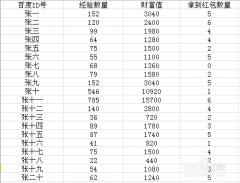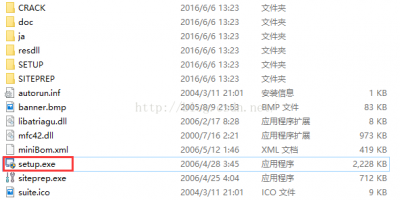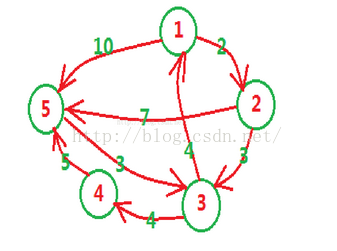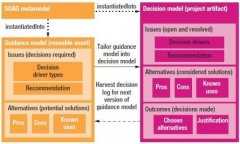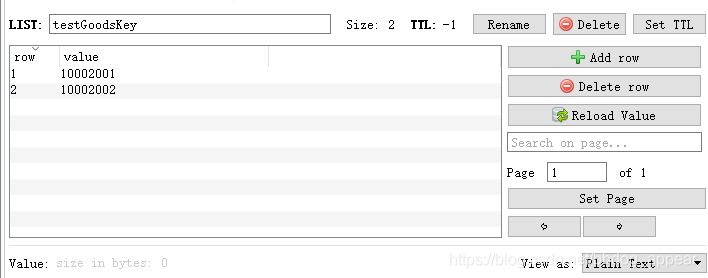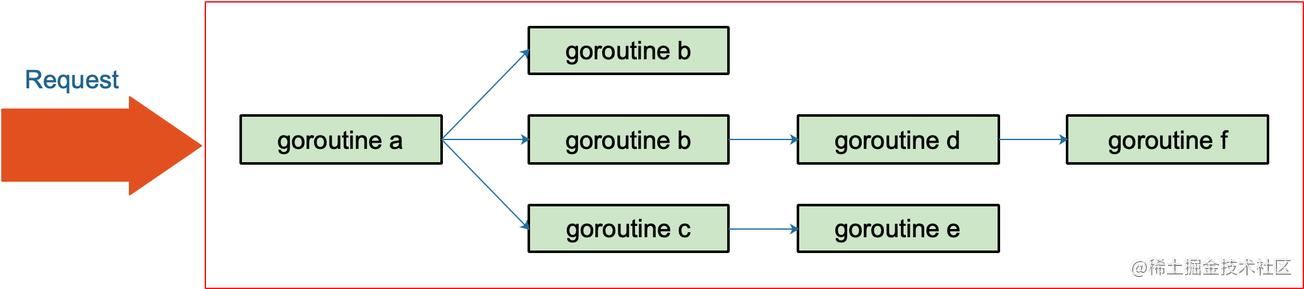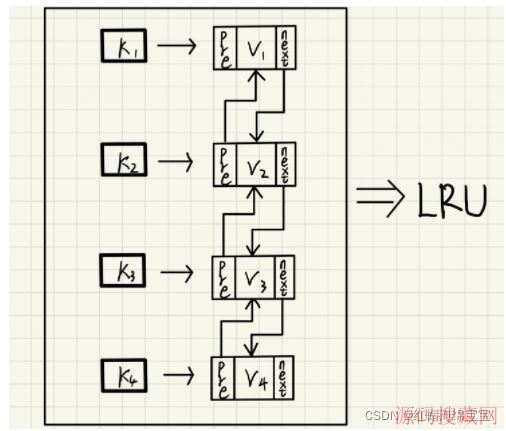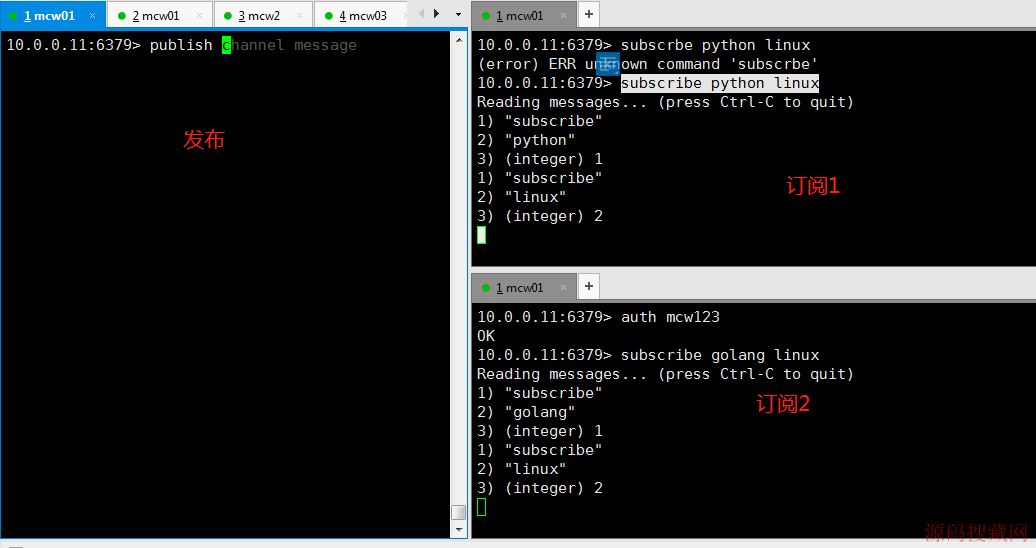Java笔试面试题整理第八波
Java笔试面试题整理第六波
Java笔试面试题整理第五波
Java笔试面试题整理第四波
Java笔试面试题整理第三波
Java笔试面试题整理第二波
Java笔试面试题整理第一波
1、运算符相关
What results from the following code fragmentinti = 5; intj = 10; System.out.println(i + ~j);A、Compilation error because”~”doesn’t operate on integers B、-5 C、-6 D、15
正确答案:C 解法一:公式 -n=~n+1可推出~n=-n-1,所以~10=-11再加5结果为-6
解法二:计算机中以补码存储。 正数的原码/反码/补码相同,所以 10存储为00000000 00000000 00000000 00001010 ~10的原码为11111111 11111111 11111111 11110101(10取反) ~10的反码为10000000 00000000 00000000 00001010(最高位符号位,不变,其余位取反) ~10的补码为10000000 00000000 00000000 00001011(负数的补码=反码+1) 所以~10 = -11
&&和&,||和|的区别: &&是逻辑与(短路与),当第一个判断条件不满足要求时(返回false),第二个判断条件就不会执行;只有当两个判断条件都返回true时,整个逻辑运算才返回true。 &按位与,不论什么情况下,两边的判断条件都会执行,当两边都返回true时,按位与才返回true。
||逻辑或,当第一个判断条件返回true时,逻辑或直接返回true,第二个判断条件就不会执行了; |按位或,不论什么情况下,两边的判断条件都会执行,当有一个条件返回true时,按位或就返回true。
注意: 逻辑与、逻辑或两边的运算符必须是boolean类型的,而按位与、按位或可以是boolean类型,两边也可以是int类型的。 当按位与、按位或两边是int类型时,将是通过二进制进行按位运算,规则就是:
(1)按位与&:都为1时,返回1,其他情况返回0; (2)按位或|:有一个为1时,返回1,都为0时才返回0; 如下例子:3&2=2,3|2=3 3-->0011 2-->0010 &-->0010=2 |-->0011=3
2、泛型相关
泛型在编译时期进行严格的类型检查,消除了绝大多数的类型转换。泛型在集合中使用广泛,在JDK1.5之后集合框架就全部加入了泛型支持。在没有使用泛型之前,我们可以往List集合中添加任何类型的元素数据,因为此时List集合默认的元素类型为Object,而在我们使用的时候需要进行强制类型转换,这个时候如果我们往List中加入了不同类型的元素,很容易导致类型转换异常。如下例子:List list = new ArrayList();
list.add(18);
list.add("lly");
for(Object obj : list){
int i = (int) obj;//此处运行后,将会报错
}
上面在将“lly”转成int时,会报ClassCastException,但是在编译时却不会出错。(在我们JDK1.5之后有了泛型之后,但是没有去使用泛型来定义集合,跟上面的一样效果。),同时,这也验证了我们前面总结异常类型时所说的,ClassCastException是属于运行时异常,也即非检查性异常。
在我们使用泛型之后,可以避免不必要的转型,以及避免可能出现的ClassCastException,如下:
List<Integer> list = new ArrayList<Integer>();
list.add(18);
list.add("lly"); //此时,编译时就不能通过,报错!!!
泛型允许我们在创建集合时就可以指定元素类型,当加入其他数据类型时,编译不能通过。泛型只作用于编译阶段,在编译阶段严格检查类型是否匹配,类型检查通过后,JVM会将泛型的相关信息擦出掉(即泛型擦除),也就是说,成功编译过后的class文件中是不包含任何泛型信息的,泛型信息不会进入到运行时阶段。
如果像我们上面说的这样,那对于传进来的不同数据类型的对象也只会生成一个类型,而不是多种数据类型对象。下面我们可以验证一下:
class Person<T> {
private T charac;//人物特征
public Person(T ch){
this.charac = ch;
}
public T getCharac() {
return charac;
}
public void setCharac(T charac) {
this.charac = charac;
}
}
测试:
Person<String> p1 = new Person<String>("lly");
Person<Integer> p2 = new Person<Integer>(18);
System.out.println("p1--->"+p1.getClass());
System.out.println("p2--->"+p2.getClass());
打印如下:
p1--->class com.scu.lly.Person
p2--->class com.scu.lly.Person
可以看到,虽然我们传入了两种数据类型,但是在编译时并没有生成这两种类型,而都是Person类型,这正是因为我们上面所说的,泛型在编译通过后,确保了类型正确,此后就擦除了相关泛型信息,把所有元素都作为Person数据类型。也就是说,泛型类型在逻辑上我们可以看成是多个不同的数据类型,但是在本质上它只是同一种数据类型。
类型通配符: 按我们上面的说法,泛型在编译成功后,泛型信息就被擦除,变成了同一个类型。那如何去区分原本具有父子类关系的泛型类型?如下例子: 我们在上面Person类的基础上,进行测试:
public class CommonTest {
public static void main(String[] args) {
Person<Number> p1 = new Person<Number>(12);
Person<Integer> p2 = new Person<Integer>(18);
getCharac(p1);
getCharac(p2);//报错!!!编译不能通过,提示参数类型不符合
}
public static void getCharac(Person<Number> person){
System.out.println(person.getCharac());
}
}
按照我们的想法,因为Integer 是继承自Number的,根据Java多态的特性,我们调用getCharac(p2);应该是没有问题的,但是正是因为泛型擦除的特点,导致了泛型在编译通过后被擦除了泛型类型,在运行时,JVM根本不知道有Number和Integer这两个类型存在,内存中只会有Person对象存在。这也正是上面不能编译通过的原因。
为了解决这个问题,也就是说在使用泛型的时候为了能够体现出父子关系(或者说兼容多态特性),提出了类型通配符的概念。类型通配符用 来代替参数类型,代表任何类型的父类,比如Person<>就是Person<Number>和Person<Integer>的父类了,而Person<Number>和Person<Integer>是体现不出父类关系的,现在就可以继续使用多态特性了,如下:
public static void getCharac(Person<> person){
System.out.println(person.getCharac());
}
将上面的参数类型改成通配符的形式以后,我们调用getCharac(p2);就不会出错了。
类型通配符上界和下界: 继续我们上面的例子,我们的本意是getCharac方法中只能传入数字类型的参数过来,也就是说希望传入的类型参数是Number类型或它的子类,类型通配符上界提供了这种约束。 类型通配符上界:可以这样定义:Person< extends Number>,表示我们的参数类型最大是Number类型或者它的子类。继续修改我们的例子: public static void getCharac(Person< extends Number> person){ System.out.println(person.getCharac()); } 测试: Person<Number> p1 = new Person<Number>(12); Person<Integer> p2 = new Person<Integer>(18); Person<String> p3 = new Person<String>("lly"); getCharac(p1); getCharac(p2); getCharac(p3);//报错!!!编译不能通过,提示参数类型不符合 因为String并不是Number的子类,因此上面也就不能编译通过了
类型通配符下界:可以这样定义:Person< super Number>,表示我们的参数类型最小是Number类型,或者是它的超类类型。
下面我们来看一个题目: Which three statements are true class A {} class B extends A {}
class C extends A {}
class D extends B {}
Which four statements are true
A、The type List<A>is assignable to List.
B、The type List<B>is assignable to List<A>.
C、The type List<Object>is assignable to List<>.
D、The type List<D>is assignable to List< extends B>.
E、The type List<extends A>is assignable to List<A>.
F、The type List<Object>is assignable to any List reference.
G、The type List<extends B>is assignable to List<extends A>.
is assignable to(意为:赋给,转化为)
正确答案:ACDG 对于A,任何使用了泛型的数据类型,都可以赋给没有使用泛型的数据类型,此时数据类型相当于是Object,如上面我们的一个例子: public static void getCharac(Person person){ System.out.println(person.getCharac()); } 测试: Person<Number> p1 = new Person<Number>(12); Person<Integer> p2 = new Person<Integer>(18); Person<String> p3 = new Person<String>("lly"); getCharac(p1); getCharac(p2); getCharac(p3); 这个时候都能通过。
由于使用泛型之后,父子关系必须要有通配符来解决。因此CDG正确。B错。
对于E,说反了,因为上面的is assignable to赋予关系,体现的是多态关系(父子关系); 对于F,和B一样的错误,虽然Object是任何类型的父类(需要跟A区别开来,A是用没用泛型的比较,这里是都用了泛型之后的比较),但是用了泛型后,父子关系要有通配符来体现。同样List<String>也不能转化为List<Object>。
3、变量初始化问题
对于成员变量: 对于非final修饰的类的成员变量(包括static和非static),如果开发者没有给其赋初值,在编译时,JVM自动会给非final修饰的成员变量赋初值,我们在类的成员方法中就可以直接使用、运算了。 对于final修饰的成员变量,必须在(1)定义的时候初始化,(2)或者在构造方法中初始化(如果类中有多个构造方法,每个构造方法中都需要进行一次初始化),否则编译不通过。这是因为final类型的变量不能修改,必须在初始定义的时候或者new出对象时构造器里进行初始化,其他时候不能变更。对于非成员变量,即方法中的临时变量: 方法中的临时变量,只需要在使用前保证了初始化就可以。不一定要在定义的时候就初始化,但必须要在开始使用这个变量前初始化。
如下例子:
public class VarTest {
final int i ;
public VarTest(){ //在构造方法中初始化了
i = 3;
}
public VarTest(int n){ //有多个构造方法,必须在每个构造方法中进行初始化
i = n;
}
public void doSomething() {
int j;
j = 1;//对于临时变量,如果这里不进行初始化,下面使用++j时编译不能通过
System.out.println(++j + i);
}
public static void main(String[] args) {
VarTest test = new VarTest();
test.doSomething();
}
}
4、suspend()和resume()方法
Java.Thread的方法resume()负责重新开始被以下哪个方法中断的线程的执行()?A、stop B、sleep C、wait D、suspend
正确答案:D suspend() 和 resume() 方法:两个方法配套使用,suspend()使得线程进入阻塞状态,并且不会自动恢复,必须其对应的 resume() 被调用,才能使得线程重新进入可执行状态
5、几个需要注意的小知识点
(1)What is the result of compiling and executing the following fragment of code:Boolean flag = false;
if(flag = true){
System.out.println(“true”);
}else{
System.out.println(“false”);
}
A、The code fails to compile at the “if” statement. B、An
exception is thrown at run-time at the “if” statement.
C、The
text“true” is displayed. D、The text“false”is displayed. E、Nothing
is displayed.
正确答案:C 这里主要是要注意,if条件判断中,flag = true先是一个赋值语句,赋值完成后,flag成为逻辑判断条件,会自动拆箱。
(2)What will happen when you attempt to compile and run the following code
public class test{
static{
intx=5;
}
static int x,y;
public static void main(String args[]){
x--;
myMethod( );
System.out.println(x+y+ ++x);
}
public static void myMethod( ){
y=x++ + ++x;
}
}
A、compiletime error B、prints:1
C、prints:2 D、prints:3
E、prints:7 F、prints:8
正确答案:D 注意静态代码块中的语句声明,重新定义了一个局部变量int x = 5,执行完静态代码块后,局部变量就被销毁。此时全局变量x 还是默认值0,执行到打印语句时,x-1,y= 0,对于打印语句System.out.println(x+y+ ++x);中的x+y+ ++x由于+是左结合的,因此x+y+ ++x,即1+0+(++x).
(3)以下代码将打印出
public static void main (String[] args) {
String classFile = "com. jd. ". replaceA11(".", "/") + "MyClass.class";
System.out.println(classFile);
}
A、com. jd B、com/jd/MyClass.class
C、///////MyClass.class D、com.jd.MyClass
正确答案:C replaceAll方法的第一个参数是一个正则表达式,而"."在正则表达式中表示任何字符,所以会把前面字符串的所有字符都替换成"/"。如果想替换的只是".",那么久要写成"\\."。和replace类似,split()中的参数也是正则表达式,“.”也是关键词,如果想要使用也是要转义。即写成str.split("\\.")进行转义处理。
(4)下面将打印出什么结果?
int b = 127;
System.out.println(b);
b = b++;
System.out.println(b);A、127 B、128
正确答案:A 要特别注意:b = b++;和b = ++b;这种两种方式,实现b自增,在Java中是没有效果的。对于b = b++;b被赋予b++的结果,之后b并不会再来自增,因此打印127;对于b = ++b;b被赋予++b的结果,之后b也并不会再来自增,因此打印128。
6、自动拆箱、装箱问题
(1)下列 java 程序输出结果为______。inti=0; Integer j = newInteger(0); System.out.println(i==j); System.out.println(j.equals(i));
A、true,false B、true,true C、false,true D、false,false E、对于不同的环境结果不同 F、程序无法执行
正确答案:B 对于==来说: 如果运算符两边有一方是基本类型,一方是包装类型,在进行==逻辑判断时,包装类型会自动进行拆箱操作,因此i==j返回true; 如果都是包装类型,那么==就是按照正常判断逻辑来,==比较的是对象的地址,但是下面这种情况除外: 在-128至127这个区间,如果创建Integer对象的时候(1)Integer i = 1; (2) Integer i = Integer.valueOf(1); 如果是这两种情况创建出来的对象,那么其实只会创建一个对象,这些对象已经缓存在一个叫做IntegerCache里面了,所以==比较是相等的。如果不在-128至127这个区间,不管是通过什么方式创建出来的对象,==永远是false,也就是说他们的地址永远不会相等。 举例测试如下: Integer i1 = 8; Integer i2 = 8; Integer i3 = 300; //超过了127这个范围 Integer i4 = 300; Integer i5 = Integer.valueOf(8); Integer i6 = new Integer(8); // System.out.println(i1 == i2);//true, 在-128至127这个区间,Integer i = 1;和Integer i = Integer.valueOf(1); 这两种方式创建的对象相同 // System.out.println(i3 == i4);//false ,超过这个区间,创建出的是不同对象 // System.out.println(i1 == i5);//true , 在-128至127这个区间,Integer i = 1;和Integer i = Integer.valueOf(1); 这两种方式创建的对象相同 System.out.println(i1 == i6);//false ,在指定区间,只有上面两种方式创建出的对象才相同,通过new出来的是不相同的
对于equals来说: equals不同的对象由不同的实现,对于Integer来说,equals比较的是值。因此,j.equals(i);返回的是true。
(2)代码片段:
byte b1=1,b2=2,b3,b6; final byteb4=4,b5=6; b6=b4+b5; b3=(b1+b2); System.out.println(b3+b6);关于上面代码片段叙述正确的是()
A、输出结果:13 B、语句:b6=b4+b5编译出错 C、语句:b3=b1+b2编译出错 D、运行期抛出异常
正确答案:C 被final修饰的变量是常量,这里的b6=b4+b5可以看成是b6=10;在编译时就已经变为b6=10了 而b1和b2是byte类型,java中进行计算时候将他们提升为int类型,再进行计算,b1+b2计算后已经是int类型,赋值给b3,b3是byte类型,类型不匹配,编译不会通过,需要进行强制转换。 Java中的byte,short,char进行计算时都会提升为int类型。
7、finally语句的执行是在return前还是return后
在try的括号里面有return一个值,那在哪里执行finally里的代码?A、不执行finally代码 B、return前执行 C、return后执行正确答案:C finally语句是在try(或catch)的return语句执行之后,return返回之前执行。过程如下:在try中如果有return语句,他会首先检测是否有fianlly,如果有的话,就保存try中return要返回的值,然后执行finally中的方法,如果fianlly没有返回值,则finally方法执行完毕之后,返回执行try中的return方法,他会取出之前保存的return值,进行返回。 如下例子:
public static void main(String[] args) {
intk = f_test();
System.out.println(k);
}
public static int f_test(){
inta = 0;
try{
a = 1;
returna;
}
finally{
System.out.println("It is in final chunk.");
a = 2;
returna;
}
}
输出:
It is in final chunk.
2
如果将 return a; 注释掉,尽管在finally中给a重新赋了值,但是结果将是如下输出 It is in final chunk. 1 说明,finally是在try中执行完return后再执行的。只有当finally中也有return的时候,方法将直接返回,不再执行热河代码。
8、Java1.7和Java1.8的新特性
一、对于JDK7: 1、支持将整数类型用二进制来表示,用0b开头 // 所有整数 int, short,long,byte都可以用二进制表示
// An 8-bit 'byte' value:
byte aByte = (byte) 0b00100001;
// A 16-bit 'short' value:
short aShort = (short) 0b1010000101000101;
// Some 32-bit 'int' values:
intanInt1 = 0b10100001010001011010000101000101;
intanInt2 = 0b101;
intanInt3 = 0B101; // The B can be upper or lower case.
// A 64-bit 'long' value. Note the "L" suffix:
long aLong = 0b1010000101000101101000010100010110100001010001011010000101000101L;
// 二进制在数组等的使用
final int[] phases = { 0b00110001, 0b01100010, 0b11000100, 0b10001001,
0b00010011, 0b00100110, 0b01001100, 0b10011000 };
2、switch语句支持String参数
String str = "a";
switch (str) {
case "a":
System.out.println("a---");
break;
case "b":
System.out.println("b---");
break;
}注意:在把字符串传进Switch case之前,别忘了检查字符串是否为Null。
3、数字类型的下划线表示 更友好的表示方式,不过要注意下划线添加的一些标准,可以参考下面的示例
long creditCardNumber = 1234_5678_9012_3456L;
long socialSecurityNumber = 999_99_9999L;
float pi = 3.14_15F;
long hexBytes = 0xFF_EC_DE_5E;
long hexWords = 0xCAFE_BABE;
long maxLong = 0x7fff_ffff_ffff_ffffL;
byte nybbles = 0b0010_0101;
long bytes = 0b11010010_01101001_10010100_10010010;
//float pi1 = 3_.1415F; // Invalid; cannot put underscores adjacent to a decimal point
//float pi2 = 3._1415F; // Invalid; cannot put underscores adjacent to a decimal point
//long socialSecurityNumber1= 999_99_9999_L; // Invalid; cannot put underscores prior to an L suffix
//int x1 = _52; // This is an identifier, not a numeric literal
int x2 = 5_2; // OK (decimal literal)
//int x3 = 52_; // Invalid; cannot put underscores at the end of a literal
int x4 = 5_______2; // OK (decimal literal)
//int x5 = 0_x52; // Invalid; cannot put underscores in the 0x radix prefix
//int x6 = 0x_52; // Invalid; cannot put underscores at the beginning of a number
int x7 = 0x5_2; // OK (hexadecimal literal)
//int x8 = 0x52_; // Invalid; cannot put underscores at the end of a number
int x9 = 0_52; // OK (octal literal)
int x10 = 05_2; // OK (octal literal)
//int x11 = 052_; // Invalid; cannot put underscores at the end of a number
4、泛型实例的创建可以通过类型推断来简化 可以去掉后面new部分的泛型类型,只用<>就可以了 一般使用泛型是如下情况: List<String> strList = new ArrayList<String>();
在JDK7及以后,可以简化成如下: List<String> strList = new ArrayList<>();
5、对资源的自动回收管理 平常我们在使用一些资源时,一般会在finally中进行资源的释放,如下形式:
BufferedReader br = new BufferedReader(new FileReader(path));
try {
return br.readLine();
} finally {
br.close();
}
而1.7之后我们可以使用这种形式:
try (BufferedReader br = new BufferedReader(new FileReader(path)) {
return br.readLine();
}
直接在try中进行声明,跟finally里面的关闭资源类似; 按照声明逆序关闭资源。这些资源都需要实现java.lang.AutoCloseable接口的资源。
二、对于JDK1.8: 1、接口中可以定义默认非抽象的方法
Java 8允许我们给接口添加一个非抽象的方法实现,只需要使用 default关键字即可,这个特征又叫做扩展方法,示例如下:
代码如下:interface Formula {
double calculate(int a);
default double sqrt(int a) {
return Math.sqrt(a);
}
}
Formula接口在拥有calculate方法之外同时还定义了sqrt方法,实现了Formula接口的子类只需要实现一个calculate方法,默认方法sqrt将在子类上可以直接使用。代码如下:
Formula formula = new Formula() {
@Override
public double calculate(int a) {
return sqrt(a * 100);
}
};
formula.calculate(100); // 100.0
formula.sqrt(16); // 4.0
2、Lambda 表达式
首先看看在老版本的Java中是如何排列字符串的:
代码如下:List<String> names = Arrays.asList("peter", "anna", "mike", "xenia");
Collections.sort(names, new Comparator<String>() {
@Override
public int compare(String a, String b) {
return b.compareTo(a);
}
});
只需要给静态方法 Collections.sort 传入一个List对象以及一个比较器来按指定顺序排列。通常做法都是创建一个匿名的比较器对象然后将其传递给sort方法。
在Java 8 中你就没必要使用这种传统的匿名对象的方式了,Java 8提供了更简洁的语法,lambda表达式:
复制代码 代码如下: Collections.sort(names, (String a, String b) -> {return b.compareTo(a);
}); 看到了吧,代码变得更段且更具有可读性,但是实际上还可以写得更短:
复制代码 代码如下: Collections.sort(names, (String a, String b) -> b.compareTo(a)); 对于函数体只有一行代码的,你可以去掉大括号{}以及return关键字,但是你还可以写得更短点:
复制代码 代码如下: Collections.sort(names, (a, b) -> b.compareTo(a)); Java编译器可以自动推导出参数类型,所以你可以不用再写一次类型。
3、Date API
Java 8 在包java.time下包含了一组全新的时间日期API。新的日期API和开源的Joda-Time库差不多,但又不完全一样,下面的例子展示了这组新API里最重要的一些部分:
Clock 时钟
Clock类提供了访问当前日期和时间的方法,Clock是时区敏感的,可以用来取代 System.currentTimeMillis() 来获取当前的微秒数。某一个特定的时间点也可以使用Instant类来表示,Instant类也可以用来创建老的java.util.Date对象。
代码如下:Clock clock = Clock.systemDefaultZone(); long millis = clock.millis(); Instant instant = clock.instant(); Date legacyDate = Date.from(instant); // legacy java.util.Date
4、支持多重注解
9、异常抛出问题
以下关于JAVA语言异常处理描述正确的有?A、throw关键字可以在方法上声明该方法要抛出的异常。 B、throws用于抛出异常对象。
C、try是用于检测被包住的语句块是否出现异常,如果有异常,则抛出异常,并执行catch语句。
D、finally语句块是不管有没有出现异常都要执行的内容。 E、在try块中不可以抛出异常
正确答案:CD throw用于抛出异常。 throws关键字可以在方法上声明该方法要抛出的异常,然后在方法内部通过throw抛出异常对象。
未完待续~~
参考文章: http://www.cnblogs.com/lwbqqyumidi/p/3837629.html http://blog.csdn.net/zhouyong80/article/details/517076 http://www.cnblogs.com/langtianya/p/3757993.html
http://www.2cto.com/kf/201307/225968.html 牛客网
- 顶
- 1
- 踩
- 0
热门源码