顶部固定div可设置半透明效果
时间:2014-06-12 08:17 来源: 作者: 收藏
这篇文章为大家介绍了一个顶部固定的div可设置半透明效果,文末有效果图,大家可以参考下
点评:这篇文章为大家介绍了一个顶部固定的div可设置半透明效果,文末有效果图,大家可以参考下
复制代码代码如下:
<!DOCTYPE html PUBLIC "-//W3C//DTD HTML 4.01 Transitional//EN" "http://www.w3.org/TR/html4/loose.dtd">
<html>
<head>
<meta http-equiv="Content-Type" content="text/html; charset=UTF-8">
<title>顶部固定</title>
<style type="text/css">
html,body {overflow:hidden;margin:0px;width:100%;height:100%;}
.virtual_body {width:100%;height:100%;overflow-y:scroll;overflow-x:auto;}
.fixed_div {position:absolute;z-index:2008;top:0px;left:0px;right:16px;height:40px;background:#CCCCCC;border-bottom:3px inset;border-color:#006699;
//bottom:20px;
//border:1px solid red;
//border-style:inset;
//半透明效果制作
//filter:alpha(opacity=50);
//-moz-opacity:0.5;
//opacity:0.5;
//background:#666666;
}
</style>
</head>
<body>
<div class="fixed_div"><font color="red">郑州大学</font></div>
<div class="virtual_body">
<div style="height:888px;">
<p>
再见,我一定会回来看你的!
</div>
</div>
</body>
</html>
效果图如下:
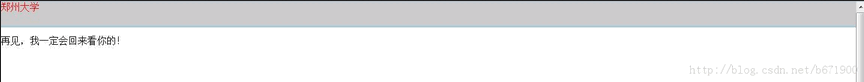
复制代码代码如下:
<!DOCTYPE html PUBLIC "-//W3C//DTD HTML 4.01 Transitional//EN" "http://www.w3.org/TR/html4/loose.dtd">
<html>
<head>
<meta http-equiv="Content-Type" content="text/html; charset=UTF-8">
<title>顶部固定</title>
<style type="text/css">
html,body {overflow:hidden;margin:0px;width:100%;height:100%;}
.virtual_body {width:100%;height:100%;overflow-y:scroll;overflow-x:auto;}
.fixed_div {position:absolute;z-index:2008;top:0px;left:0px;right:16px;height:40px;background:#CCCCCC;border-bottom:3px inset;border-color:#006699;
//bottom:20px;
//border:1px solid red;
//border-style:inset;
//半透明效果制作
//filter:alpha(opacity=50);
//-moz-opacity:0.5;
//opacity:0.5;
//background:#666666;
}
</style>
</head>
<body>
<div class="fixed_div"><font color="red">郑州大学</font></div>
<div class="virtual_body">
<div style="height:888px;">
<p>
再见,我一定会回来看你的!
</div>
</div>
</body>
</html>
效果图如下:
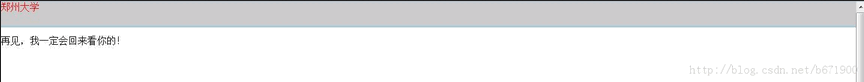
下一篇:html meta用法示例介绍
热门源码



