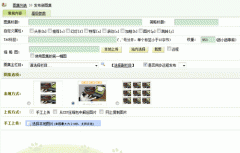DedeCMS首页字体颜色的修改
dedecms所有的文字属性都在/templets/style 文件夹里
dedecms.css里面第一个
a {color:#666666;text-decoration:none;}控制本月热点.推荐内容.图文资讯还有网站最底部带超连接的字的颜色。
header a {color:#666666;}控制热门标签的。
footer .copyright {color:#666666;}网站底部非超连接字的颜色。
layout.css 里面
f5 li a {color:#******;float:left;}控制友情连接字的颜色。
page.css 里面
index .bignews a {color:#000000;}控制首页头条和头条下面的字颜色。<不包括头条简介>
index .bignews .onenews p {line-height:19px;color:#000000;}头条简介字的颜色。
index .latestnews ul a {color:#000000;}最近更新字的颜色。
index .listbox ul a {color:#000000;}这个是自己添加的栏目文章标题字的颜色。
index .usercenter .tbox dd#loading{
display:block;
text-align:center;
line-height:200px;
letter-spacing:2px;
color:#******;}首页评论字的颜色。
热门源码
![dedecms的[field:image/]图片默认尺寸120x120,怎么改](/images/defaultpic.gif)