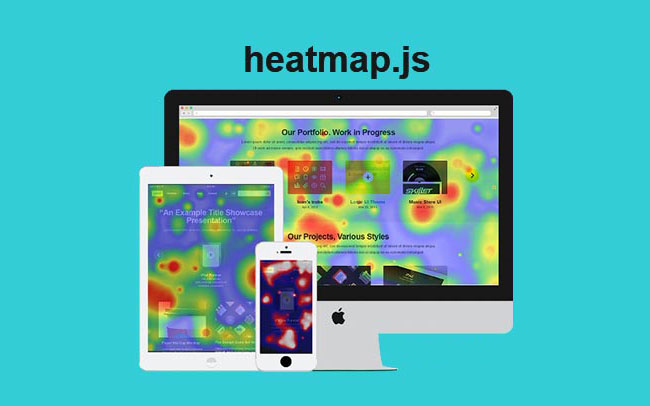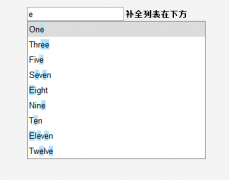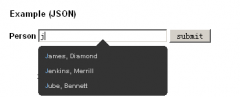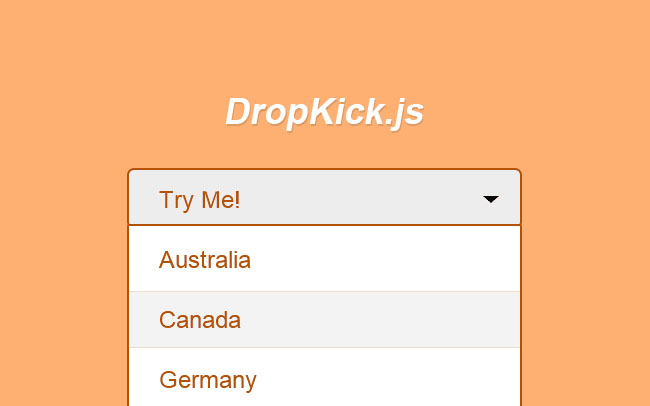Create a 'div' for your menu and give it a class name.
Inside this you put your 'a' tags and give each one an #id. This is your menu wrapper and it should be set to position:absolute
Next, add a class to each of the sections of your one page site. The class names must match the #ids of the 'a' links you created above. So if your first link has an id of #section1 you then add the class .section1 to your first div. Repeat this for each link you have.
Add jQuery to the head section of your page
Add the jquery.smint.js to the head section of your page


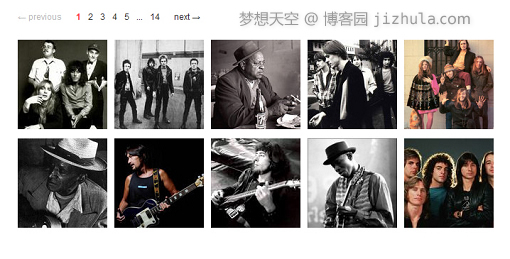 jPages 是一款非常不错的客户端分页插件,有很多特色,例如自动
jPages 是一款非常不错的客户端分页插件,有很多特色,例如自动 一款用于构建一个简单的提示/提词器系统的 jQuery 小插件Scrollo
一款用于构建一个简单的提示/提词器系统的 jQuery 小插件Scrollo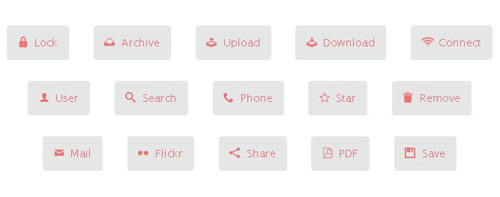 一款把 CSS3 动画整合到按钮中jQuery插件
一款把 CSS3 动画整合到按钮中jQuery插件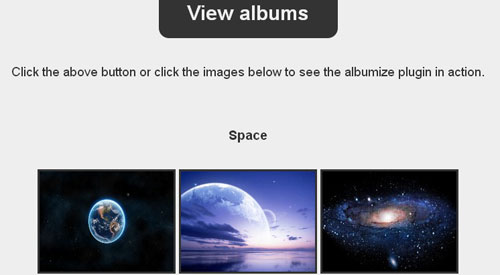 一款让你的网页中的图片变换为相册的jQuery插件
一款让你的网页中的图片变换为相册的jQuery插件 一款基于特定元素的宽带改变字体大小和行高的jQuery插件
一款基于特定元素的宽带改变字体大小和行高的jQuery插件 HTML5图片拖放上传 Droparea
HTML5图片拖放上传 Droparea